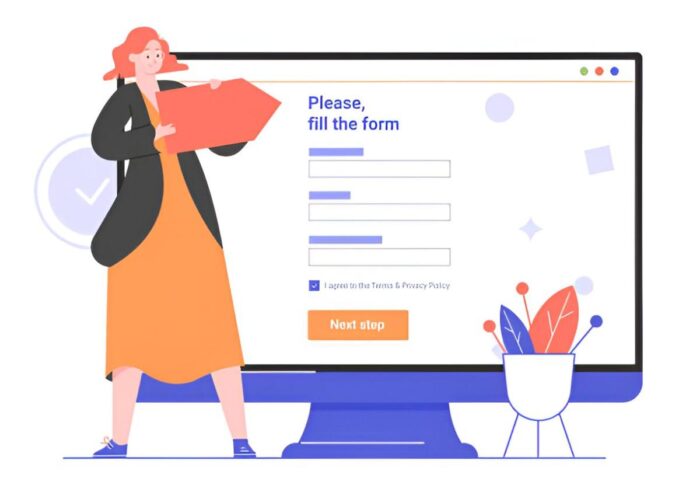When it comes to lead generation, I’ve learned over time that having the right tools at your disposal can make all the difference. Whether you’re a seasoned marketer or just starting, understanding the various tools available to build and manage campaigns can save you time and effort, while also improving your conversion rates. In this article, I’ll walk you through some of the best tools for lead generation, explaining how they work, their features, and how to make the most of them. Along the way, I’ll compare them to give you a clearer picture of what each tool can do and which might be the best fit for your needs.
What is Lead Generation and Why is it Important?
Before diving into the tools, let’s take a quick moment to define lead generation. In the simplest terms, lead generation refers to the process of attracting and converting strangers into potential customers (leads). This process is critical because without leads, a business can’t grow. The tools I’ll discuss below help marketers collect information, nurture relationships, and ultimately turn those leads into paying customers.
Key Factors to Consider When Choosing Lead Generation Tools
When evaluating lead generation tools, I consider the following:
- Ease of Use: I prefer tools that are easy to set up and manage. The less time I spend learning how to use a tool, the more time I can spend on actual marketing tasks.
- Integrations: The best tools integrate seamlessly with other systems I use, like CRMs, email marketing platforms, or social media management tools.
- Automation: A good tool should allow for automated processes that save time and increase efficiency, especially when it comes to follow-ups and data entry.
- Analytics and Reporting: I always look for tools that provide insights into campaign performance so I can optimize my strategies.
- Cost: It’s important to choose tools that fit within my budget. There are great free and affordable options out there, but I also keep an eye on scalability as my needs grow.
With these factors in mind, I’m going to cover several lead generation tools that stand out in the industry. I’ll explain their key features, benefits, and drawbacks, and then offer a comparison to help you make an informed decision.
1. HubSpot
Key Features
- CRM Integration: HubSpot has a built-in CRM that’s intuitive and easy to use. It helps me manage my leads and keep track of interactions.
- Lead Capture Forms: HubSpot offers customizable forms that can be embedded on landing pages to capture lead information.
- Email Marketing: I can create automated email workflows that nurture leads based on their behavior and engagement.
- Analytics: HubSpot’s reporting tools give me detailed insights into my lead generation campaigns, helping me optimize my efforts.
Benefits
- HubSpot is an all-in-one solution, meaning it can handle many aspects of my marketing efforts, from lead generation to nurturing to sales.
- It’s scalable, so as my business grows, I can upgrade my plan to access more features.
Drawbacks
- The free version is limited in terms of functionality. For example, advanced features like automation and custom reporting are only available on paid plans.
- It can be expensive as you scale up.
Comparison Table: HubSpot vs Other Tools
| Feature | HubSpot | Mailchimp | ActiveCampaign | Zoho CRM |
|---|---|---|---|---|
| Free Plan | Yes | Yes | Yes | Yes |
| CRM Integration | Yes | No | Yes | Yes |
| Email Automation | Yes | Yes | Yes | Yes |
| Reporting & Analytics | Advanced | Basic | Advanced | Basic |
| Integrations | Extensive | Limited | Extensive | Moderate |
| Price | $$$ | $$ | $$$ | $$ |
2. Leadpages
Key Features
- Drag-and-Drop Landing Page Builder: Leadpages allows me to create beautiful, high-converting landing pages without needing coding skills.
- Templates: I can choose from a wide variety of templates designed specifically for lead generation.
- A/B Testing: Leadpages includes A/B testing functionality, which helps me test different versions of my landing pages to see which one performs better.
Benefits
- The landing page builder is very intuitive, making it easy to create pages that drive conversions.
- It integrates well with email marketing tools like Mailchimp and HubSpot.
Drawbacks
- Leadpages focuses primarily on landing pages and doesn’t have the full range of CRM or automation features that other tools offer.
- It may not be as useful for businesses looking for a more comprehensive lead generation solution.
Comparison Table: Leadpages vs Other Tools
| Feature | Leadpages | Unbounce | Instapage | ClickFunnels |
|---|---|---|---|---|
| Landing Page Builder | Yes | Yes | Yes | Yes |
| Templates | Extensive | Extensive | Extensive | Moderate |
| A/B Testing | Yes | Yes | Yes | Yes |
| Integrations | Limited | Extensive | Extensive | Moderate |
| Price | $$ | $$$ | $$$ | $$$ |
3. Mailchimp
Key Features
- Email Campaigns: Mailchimp’s email automation allows me to set up campaigns that target leads based on their behavior and preferences.
- Audience Segmentation: I can segment my leads into different groups, which helps me tailor my messages and improve engagement.
- Integrations: It integrates with a variety of tools, from e-commerce platforms like Shopify to social media networks.
Benefits
- Mailchimp is easy to use, making it ideal for small businesses and individuals who are just getting started with email marketing.
- The free version allows me to send up to 500 emails per month, which is great for startups.
Drawbacks
- Mailchimp has limited features when compared to other more advanced marketing tools like HubSpot or ActiveCampaign.
- The free version is quite restrictive in terms of customization and reporting.
Comparison Table: Mailchimp vs Other Tools
| Feature | Mailchimp | ActiveCampaign | ConvertKit | GetResponse |
|---|---|---|---|---|
| Free Plan | Yes | No | Yes | Yes |
| Email Automation | Yes | Yes | Yes | Yes |
| Audience Segmentation | Moderate | Advanced | Advanced | Moderate |
| A/B Testing | Basic | Advanced | Yes | Advanced |
| Price | $$ | $$$ | $$ | $$ |
4. ActiveCampaign
Key Features
- Advanced Automation: ActiveCampaign’s automation features are some of the best in the industry. I can set up triggers based on user behavior, which helps to nurture leads automatically.
- CRM Capabilities: ActiveCampaign includes a CRM, so I can manage my leads and track customer interactions all in one place.
- Reporting: I can track campaign performance with detailed reports and analytics.
Benefits
- ActiveCampaign’s automation is powerful, saving me time and allowing me to scale my marketing efforts.
- The CRM feature helps me stay organized and manage relationships with leads more efficiently.
Drawbacks
- It can be a bit overwhelming for beginners due to its wide range of features.
- The pricing model can get expensive as my list grows.
Comparison Table: ActiveCampaign vs Other Tools
| Feature | ActiveCampaign | HubSpot | Mailchimp | ConvertKit |
|---|---|---|---|---|
| Email Automation | Advanced | Advanced | Moderate | Advanced |
| CRM Integration | Yes | Yes | No | No |
| Reporting & Analytics | Advanced | Advanced | Basic | Moderate |
| Price | $$$ | $$$ | $$ | $$ |
5. OptinMonster
Key Features
- Lead Capture Forms: OptinMonster offers customizable forms like popups, slide-ins, and floating bars to capture leads on my website.
- Behavioral Targeting: The tool allows me to show forms based on user behavior, such as when they attempt to exit the page or after they’ve scrolled a certain percentage.
- A/B Testing: I can test different versions of my lead capture forms to improve performance.
Benefits
- OptinMonster’s targeting capabilities are highly effective at converting visitors into leads.
- It integrates with most major email marketing platforms, making it easy to connect with other tools.
Drawbacks
- OptinMonster is more focused on lead capture, so it lacks the broader marketing automation features of tools like ActiveCampaign.
- It can be pricey for small businesses on a tight budget.
Comparison Table: OptinMonster vs Other Tools
| Feature | OptinMonster | Sumo | Thrive Leads | Hello Bar |
|---|---|---|---|---|
| Lead Capture Forms | Yes | Yes | Yes | Yes |
| A/B Testing | Yes | Yes | Yes | Basic |
| Integrations | Extensive | Moderate | Moderate | Limited |
| Behavioral Targeting | Yes | Moderate | Yes | No |
| Price | $$ | Free/Paid | $$ | Free/Paid |
Conclusion
Each of these tools has its strengths and weaknesses, and the one you choose will depend on your specific needs, budget, and goals. From all-in-one platforms like HubSpot to specialized tools like Leadpages and OptinMonster, I’ve found that the best lead generation campaigns often rely on a combination of tools that work well together. I recommend evaluating each option based on the features that matter most to you, such as email automation, landing page creation, CRM integration, and pricing.
By choosing the right tools and using them strategically, I’m confident that you can streamline your lead generation efforts and see measurable improvements in your conversion rates.