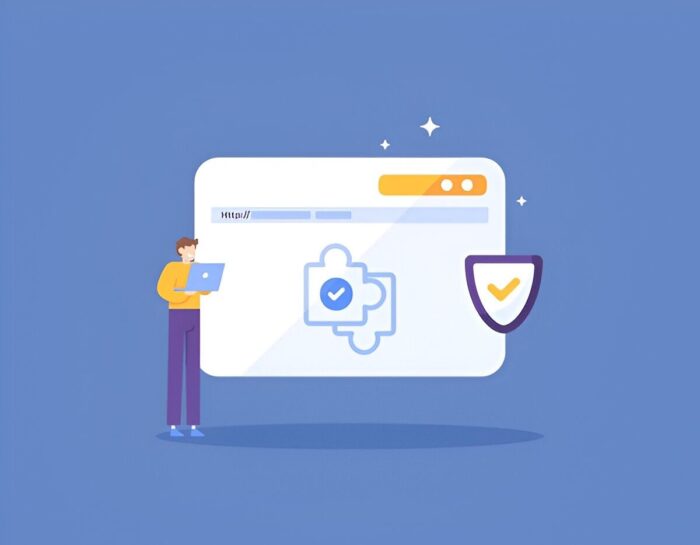When I first started building websites, the idea of creating a professional-looking design without knowing how to code seemed impossible. But page builder plugins for WordPress changed everything. These tools empower users like me to create visually appealing pages with ease, even if we’re not developers. Over time, I’ve experimented with several of these plugins, and I’ve learned a lot about their features, strengths, and weaknesses.
In this guide, I’ll break down everything you need to know about page builder plugins. We’ll explore what they are, how they work, their pros and cons, and how some of the most popular options compare. By the end, you’ll have a clear understanding of which plugin suits your needs.
What Are Page Builder Plugins?
Page builder plugins are tools that allow users to design and structure web pages visually without writing code. They offer drag-and-drop interfaces, pre-designed templates, and customizable elements like text blocks, images, buttons, and more. These plugins integrate seamlessly with WordPress, making it easy to turn a basic website into a stunning, user-friendly experience.
If you’re someone who values design but doesn’t want to dive into CSS or HTML, page builder plugins can be a game-changer. They’re not just for beginners, though. Many seasoned developers use them to save time and streamline their workflow.
Key Features of Page Builder Plugins
Here are some features you’ll typically find in page builder plugins:
- Drag-and-Drop Interface: Allows you to move elements around on the page easily.
- Pre-designed Templates: Offers a library of ready-made layouts for different purposes.
- Responsive Design: Ensures your pages look good on any device.
- Custom Widgets and Modules: Includes unique elements like sliders, forms, and galleries.
- Inline Editing: Lets you edit content directly on the page.
- Integration with Themes: Works with most WordPress themes.
Pros and Cons of Using Page Builder Plugins
Before diving into comparisons, let’s weigh the advantages and disadvantages of these tools.
Pros:
- Ease of Use: You don’t need coding skills.
- Customizability: You can create unique designs tailored to your brand.
- Speed: Building pages is much faster than coding from scratch.
- Cost-Effective: You can achieve professional results without hiring a developer.
Cons:
- Performance Impact: Some plugins can slow down your site if not optimized.
- Learning Curve: While easier than coding, some plugins take time to master.
- Compatibility Issues: Not all plugins work well with every theme or plugin.
- Lock-in Effect: Switching plugins may require redoing your layouts.
Comparison of Popular Page Builder Plugins
To help you decide, I’ve created a comparison table of some of the top page builder plugins. This table highlights key features and how they stack up against each other.
| Feature | Elementor | Divi Builder | Beaver Builder | WPBakery Page Builder | Brizy |
|---|---|---|---|---|---|
| Drag-and-Drop | Yes | Yes | Yes | Yes | Yes |
| Inline Editing | Yes | Yes | No | No | Yes |
| Templates | Extensive library | Extensive library | Moderate library | Extensive library | Growing library |
| Pricing | Free & Paid ($59/year) | Paid only ($89/year) | Paid only ($99/year) | Paid only ($64/year) | Free & Paid ($49/year) |
| Performance | Moderate impact | High impact | Low impact | High impact | Moderate impact |
| Ease of Use | Very intuitive | Moderate | Beginner-friendly | Moderate | Intuitive |
| Theme Compatibility | Excellent | Excellent | Excellent | Excellent | Good |
My Experience with Top Plugins
Elementor
Elementor is the plugin I reach for when I want flexibility and ease of use. Its interface is user-friendly, and the free version offers enough features for basic designs. However, the Pro version unlocks advanced options like custom headers, footers, and dynamic content integration. The real-time editing experience feels seamless, and I can see changes instantly.
Divi Builder
Divi is a solid choice if you prefer all-in-one solutions. It’s bundled with the Divi theme, though you can use it with other themes too. I find Divi’s visual editor powerful but slightly less intuitive than Elementor’s. One standout feature is Divi’s lifetime plan, which can be cost-effective if you’re building multiple sites.
Beaver Builder
Beaver Builder is known for its simplicity and reliability. It’s a favorite among developers who want clean, efficient code. While its design options may not be as flashy as Elementor or Divi, it’s highly stable and compatible with almost any theme. I appreciate how lightweight it is, especially for performance-focused projects.
WPBakery Page Builder
WPBakery has been around for a long time, and many themes include it by default. I’ve used it on several projects, but its backend editor can feel dated compared to newer plugins. That said, it’s packed with features and works well for users comfortable navigating its interface.
Brizy
Brizy is a newer plugin, but it’s gaining traction quickly. Its interface is clean, and I find it incredibly beginner-friendly. While it’s not as feature-rich as Elementor or Divi yet, it’s evolving rapidly. If you’re looking for simplicity, Brizy is worth considering.
Tips for Choosing the Right Page Builder Plugin
- Identify Your Needs: Are you building a simple blog or a complex e-commerce site?
- Test Free Versions: Start with free versions to see if the interface suits you.
- Consider Performance: Choose plugins known for lightweight code.
- Check Compatibility: Ensure the plugin works well with your theme and other plugins.
- Budget: Factor in both upfront and recurring costs.
Real-Life Use Cases
- Small Business Websites: Elementor is my go-to because it balances features and performance.
- Portfolio Sites: Divi’s design-focused tools shine here.
- E-commerce Stores: Elementor Pro’s WooCommerce widgets make it easy to customize product pages.
- Non-Technical Users: Brizy simplifies the process for beginners.
SEO Considerations
Page builder plugins can impact your site’s SEO, so it’s important to follow best practices:
- Use responsive designs to improve mobile usability.
- Optimize images and assets to reduce page load times.
- Avoid excessive animations that can slow your site.
- Use headings (H1, H2, etc.) properly for better structure.
- Leverage built-in SEO settings where available.
Final Thoughts
Page builder plugins have revolutionized web design. Whether you’re a novice or a pro, there’s a plugin out there that fits your needs. Take your time to explore your options and experiment with their features. Remember, the right choice depends on your specific goals and workflow. For me, Elementor has been a reliable companion, but I’ve also seen the strengths of Divi, Beaver Builder, WPBakery, and Brizy. The best part? You’re not limited to just one—you can mix and match to create the perfect setup for your site.