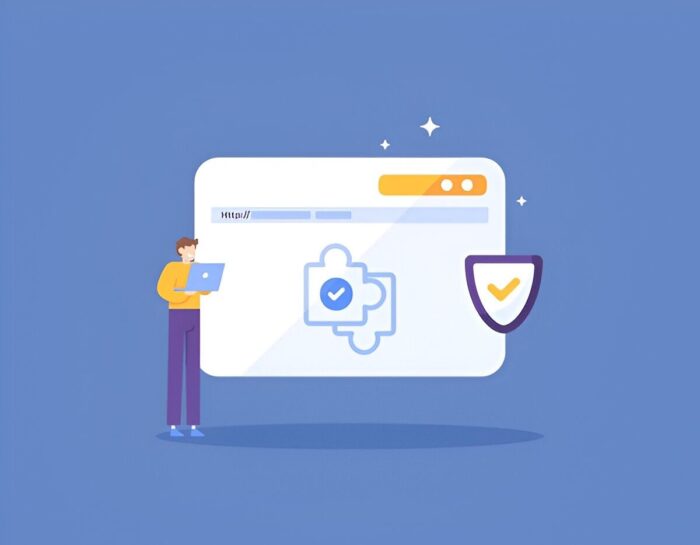Search engine optimization (SEO) is a cornerstone of modern digital marketing. If you want your website to perform well and rank higher in search engine results, using the right tools can make all the difference. Among these tools, SEO optimization plugins stand out as some of the most accessible and practical. With so many options available, it can feel overwhelming to choose the best one. In this guide, I’ll explore the world of SEO plugins, share my insights, and help you find the right plugin for your needs.
What Are SEO Optimization Plugins?
SEO optimization plugins are software add-ons that integrate into your website to help you improve its search engine visibility. They simplify the often complex process of optimizing content, analyzing keywords, improving site speed, and fixing technical SEO issues. For website owners like me who want actionable tools, these plugins are invaluable.
Why Use SEO Optimization Plugins?
As someone who has managed multiple websites, I’ve seen how these plugins can save time and effort. Instead of manually checking each SEO parameter, plugins offer a centralized dashboard where you can manage and optimize different aspects of your website. They help with tasks such as:
- Generating XML sitemaps
- Checking on-page SEO factors
- Analyzing backlinks
- Optimizing images
- Improving site performance
Key Features to Look for in SEO Plugins
Before diving into specific plugins, let’s outline the features that matter most:
- Ease of Use
- A good plugin should have an intuitive interface. I find it easier to work with plugins that offer clear navigation and step-by-step guides.
- Keyword Optimization Tools
- Keyword analysis and recommendations are essential for creating targeted content.
- Content Analysis
- Tools that evaluate readability, keyword density, and meta tags can significantly improve the quality of your pages.
- Technical SEO Features
- Plugins that help with schema markup, site speed, and mobile-friendliness ensure your site adheres to modern SEO standards.
- Integration
- Many plugins integrate with tools like Google Analytics and Search Console, which enhances their functionality.
- Regular Updates and Support
- SEO is constantly evolving, so a plugin that’s frequently updated is crucial.
Top SEO Optimization Plugins
To help you decide, I’ve compared some of the best plugins based on features, ease of use, and value. Below, I’ve included comparison tables and detailed reviews.
Table: Overview of Popular SEO Plugins
| Plugin Name | Platforms Supported | Key Features | Free Version Available | Ease of Use | Price Range |
|---|---|---|---|---|---|
| Yoast SEO | WordPress | Content Analysis, XML Sitemaps | Yes | High | $0 – $99/year |
| Rank Math | WordPress | Keyword Optimization, Schema Markup | Yes | High | $0 – $59/year |
| All in One SEO | WordPress | Social Media Integration, Breadcrumbs | Yes | Moderate | $0 – $199/year |
| SEOPress | WordPress | WooCommerce Integration, Redirects | Yes | High | $0 – $49/year |
| HubSpot Plugin | WordPress, Others | Analytics, Lead Generation | Yes | Moderate | $0 – $50/month |
Yoast SEO
Yoast SEO is one of the most widely used plugins for WordPress sites. I’ve found it particularly helpful for its real-time content analysis feature. It evaluates your posts and pages for readability, keyword usage, and meta descriptions. This plugin’s traffic light system—with green for optimized and red for areas needing improvement—is incredibly intuitive.
Pros:
- Easy to use, even for beginners
- Excellent content optimization tools
- Frequent updates
Cons:
- Some advanced features require the premium version
Rank Math
Rank Math is a powerful alternative that’s gaining popularity. It’s loaded with features, many of which are free. I like its advanced keyword optimization and schema markup tools. Plus, its integration with Google Search Console makes monitoring performance seamless.
Pros:
- User-friendly interface
- Offers more features in the free version than most competitors
- Robust schema options
Cons:
- Advanced settings can be overwhelming for new users
All in One SEO
All in One SEO (AIOSEO) offers a comprehensive suite of tools that cater to various SEO needs. It’s ideal for users who want a balance between simplicity and advanced functionality. I’ve used this plugin for websites requiring strong social media integration.
Pros:
- Strong focus on social media SEO
- Beginner-friendly
- Rich set of tools for eCommerce sites
Cons:
- Premium features can be costly
SEOPress
SEOPress combines functionality with affordability. It’s a straightforward tool that doesn’t compromise on features. I’ve found it particularly effective for managing redirects and enhancing WooCommerce SEO.
Pros:
- Affordable premium plan
- Lightweight and fast
- Advanced WooCommerce features
Cons:
- Slightly steeper learning curve for beginners
HubSpot Plugin
HubSpot’s SEO plugin is perfect for those who prioritize analytics and lead generation. It integrates seamlessly with the HubSpot CRM, making it ideal for businesses that rely on inbound marketing.
Pros:
- Excellent analytics and reporting tools
- Integrates with various platforms
Cons:
- Limited features in the free version
Choosing the Right Plugin for Your Needs
Selecting the best SEO plugin depends on your specific requirements. Here are some scenarios to consider:
- For Beginners: Yoast SEO is a safe and user-friendly option.
- For Feature-Rich SEO: Rank Math offers advanced tools that go beyond basics.
- For Social Media Integration: All in One SEO is great if you want to enhance your social media presence.
- For eCommerce: SEOPress shines for WooCommerce sites.
- For Analytics: HubSpot provides excellent insights and lead generation capabilities.
Comparison of Key Features
| Feature | Yoast SEO | Rank Math | AIOSEO | SEOPress | HubSpot Plugin |
|---|---|---|---|---|---|
| Content Analysis | ✓ | ✓ | ✓ | ✓ | ✕ |
| Keyword Optimization | Limited | Advanced | Moderate | Moderate | Limited |
| Schema Markup | Limited | Advanced | Advanced | Advanced | Moderate |
| WooCommerce Integration | ✕ | ✓ | ✓ | ✓ | ✕ |
| Integration with Tools | ✓ (Google) | ✓ (Google) | ✓ (Social) | ✓ (Google) | ✓ (CRM) |
How to Get the Most Out of Your SEO Plugin
Simply installing an SEO plugin isn’t enough. I’ve learned through trial and error that maximizing these tools requires a strategic approach:
- Set Up Correctly
- Follow the plugin’s setup wizard to configure it for your website.
- Monitor Regularly
- Keep an eye on your site’s SEO performance. Use insights from the plugin to adjust your strategy.
- Optimize Content
- Regularly update your content using keyword analysis and readability suggestions.
- Use Advanced Features
- Don’t hesitate to explore features like schema markup or social media integration.
- Stay Updated
- Ensure your plugin is up to date to benefit from the latest features and improvements.
Conclusion
SEO optimization plugins are powerful tools that can streamline the process of improving your website’s visibility. Whether you’re a beginner or a seasoned webmaster, there’s a plugin that suits your needs. By understanding the features and capabilities of each option, you can make an informed choice and enhance your website’s performance. Remember, the right plugin is only one part of an effective SEO strategy. Pair it with high-quality content and a strong technical foundation for the best results.