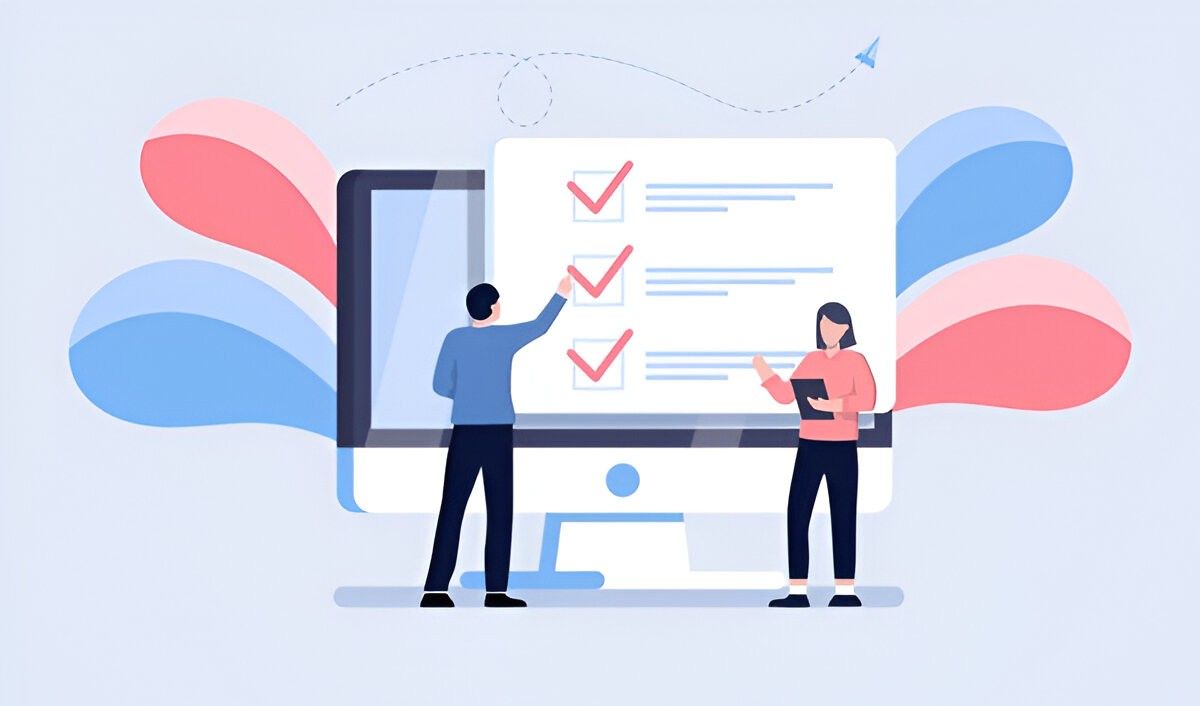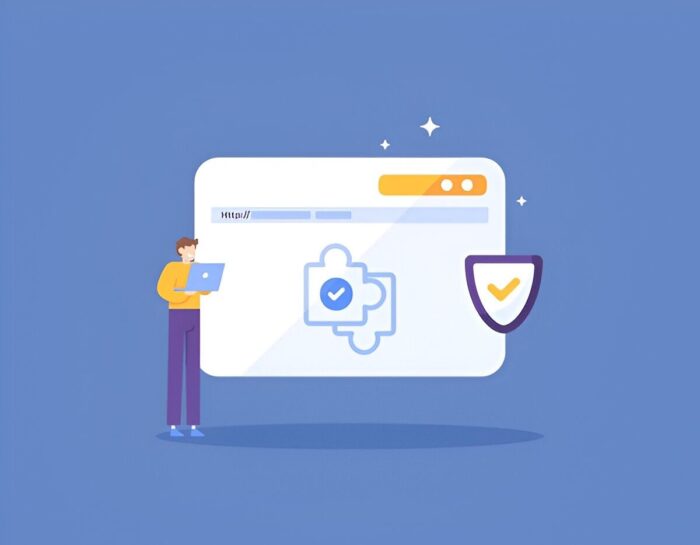Forms and surveys are essential tools for anyone building websites. Whether you’re running an online store, managing a blog, or creating corporate portals, you’ll eventually need a way to gather user information. This is where forms and survey plugins come into play. They allow you to design, manage, and collect data without writing complex code.
Having used numerous forms and survey plugins myself, I understand the frustrations and triumphs that come with choosing the right one. In this guide, I’ll walk you through everything you need to know about forms and surveys plugins, including their features, strengths, and limitations. I’ll also include comparison tables to make it easier for you to decide.
What Are Forms and Surveys Plugins?
Forms and survey plugins are software extensions that integrate with platforms, enabling you to create forms for collecting information or feedback from users. These plugins vary widely in functionality, from basic contact forms to advanced multi-step surveys. Many of these tools also provide integrations with email marketing platforms, CRMs, and analytics tools.
Why Use Plugins for Forms and Surveys?
- Ease of Use: They simplify the process of creating forms without requiring programming skills.
- Customizability: Many plugins offer drag-and-drop builders, allowing you to design forms that suit your website’s style.
- Data Collection and Analysis: They provide dashboards to view collected data, often offering charts or export options.
- Enhanced User Experience: Features like conditional logic or multi-page forms improve the experience for users filling out forms.
Key Features to Look for in a Plugin
When evaluating forms and surveys plugins, consider these features:
- Ease of Use: A user-friendly interface makes the plugin accessible to everyone.
- Customizability: The ability to change layouts, colors, and fonts.
- Integrations: Compatibility with CRMs, email services, and payment gateways.
- Conditional Logic: Shows or hides questions based on user responses.
- Data Management: Options to view, export, or analyze collected data.
- Responsiveness: Ensures forms look good on mobile devices.
- Security: Encryption and spam protection, such as CAPTCHA, are crucial.
Top Plugins for Forms and Surveys
Here are some of the most popular plugins, along with a comparison table for quick reference.
| Plugin | Platform Compatibility | Features | Price Range |
|---|---|---|---|
| WPForms | WordPress | Drag-and-drop, templates, conditional logic | Free to $599/year |
| Gravity Forms | WordPress | Advanced integrations, customizability | $59 to $259/year |
| Typeform | Web-based | Interactive surveys, multi-step forms | Free to $99/month |
| JotForm | Web-based | Payment integration, form analytics | Free to $99/month |
| Google Forms | Web-based | Simple forms, free | Free |
WPForms
WPForms is a WordPress-specific plugin designed for beginners. It offers a drag-and-drop builder, making it easy to create contact forms, payment forms, and surveys. The plugin also includes templates to speed up form creation.
Pros:
- Beginner-friendly.
- Includes templates.
- Conditional logic for advanced forms.
Cons:
- Limited functionality in the free version.
- Lacks some advanced features like native analytics.
Gravity Forms
Gravity Forms is another WordPress-specific tool but targets advanced users. It provides robust integrations with platforms like Salesforce, Mailchimp, and PayPal.
Pros:
- Extensive integrations.
- High level of customizability.
- Add-ons for unique functionality.
Cons:
- Steeper learning curve.
- More expensive compared to WPForms.
Typeform
Typeform specializes in creating interactive surveys and quizzes. Its conversational approach makes surveys engaging, boosting completion rates.
Pros:
- Great user experience.
- Visually appealing forms.
- Conditional branching available.
Cons:
- Higher pricing tier for advanced features.
- Limited customization for free users.
JotForm
JotForm offers a wide range of templates and payment integrations. It’s particularly useful for e-commerce businesses needing detailed order forms.
Pros:
- Large template library.
- Integration with payment gateways.
- Offers HIPAA compliance.
Cons:
- Data export can be cumbersome.
- Free version includes branding.
Google Forms
Google Forms is a free tool that integrates seamlessly with Google Drive. It’s ideal for basic surveys and quizzes.
Pros:
- Completely free.
- Easy to share and collaborate.
- Integrates with other Google services.
Cons:
- Limited design options.
- Basic functionality.
Features Comparison Table
| Feature | WPForms | Gravity Forms | Typeform | JotForm | Google Forms |
|---|---|---|---|---|---|
| Drag-and-Drop | Yes | Yes | Yes | Yes | No |
| Conditional Logic | Yes | Yes | Yes | Yes | No |
| Payment Integration | Yes | Yes | Limited | Yes | No |
| Analytics | Limited | Yes | Yes | Yes | No |
| Templates | Yes | Yes | Yes | Yes | Limited |
| Price | $$ | $$$ | $$$ | $$$ | Free |
Advanced Features and Use Cases
Conditional Logic
One of my favorite features is conditional logic. It allows forms to adapt to user input. For example, if a user selects “Business” under “Account Type,” the form can display additional fields for business details.
Multi-Page Forms
Multi-page forms break long forms into manageable sections. This improves user experience and reduces form abandonment. WPForms and Gravity Forms excel in this area.
Survey Analytics
Analytics features let you measure survey success. For instance, Typeform provides a detailed analysis of completion rates and response times. JotForm’s analytics dashboard offers similar insights.
Payment Integration
If you’re running an online store, payment integration is non-negotiable. Plugins like JotForm and Gravity Forms connect with platforms such as Stripe and PayPal to streamline payments.
Choosing the Right Plugin
When deciding which plugin to use, consider these factors:
- Purpose: Basic contact forms or detailed surveys?
- Budget: Are you willing to pay for premium features?
- Technical Skill: Are you comfortable with complex configurations?
Final Thoughts
Forms and surveys plugins are invaluable for gathering user input. The right tool depends on your needs, whether it’s creating a simple feedback form or managing detailed customer surveys. Experiment with different plugins, and don’t hesitate to switch if your initial choice doesn’t meet your expectations.