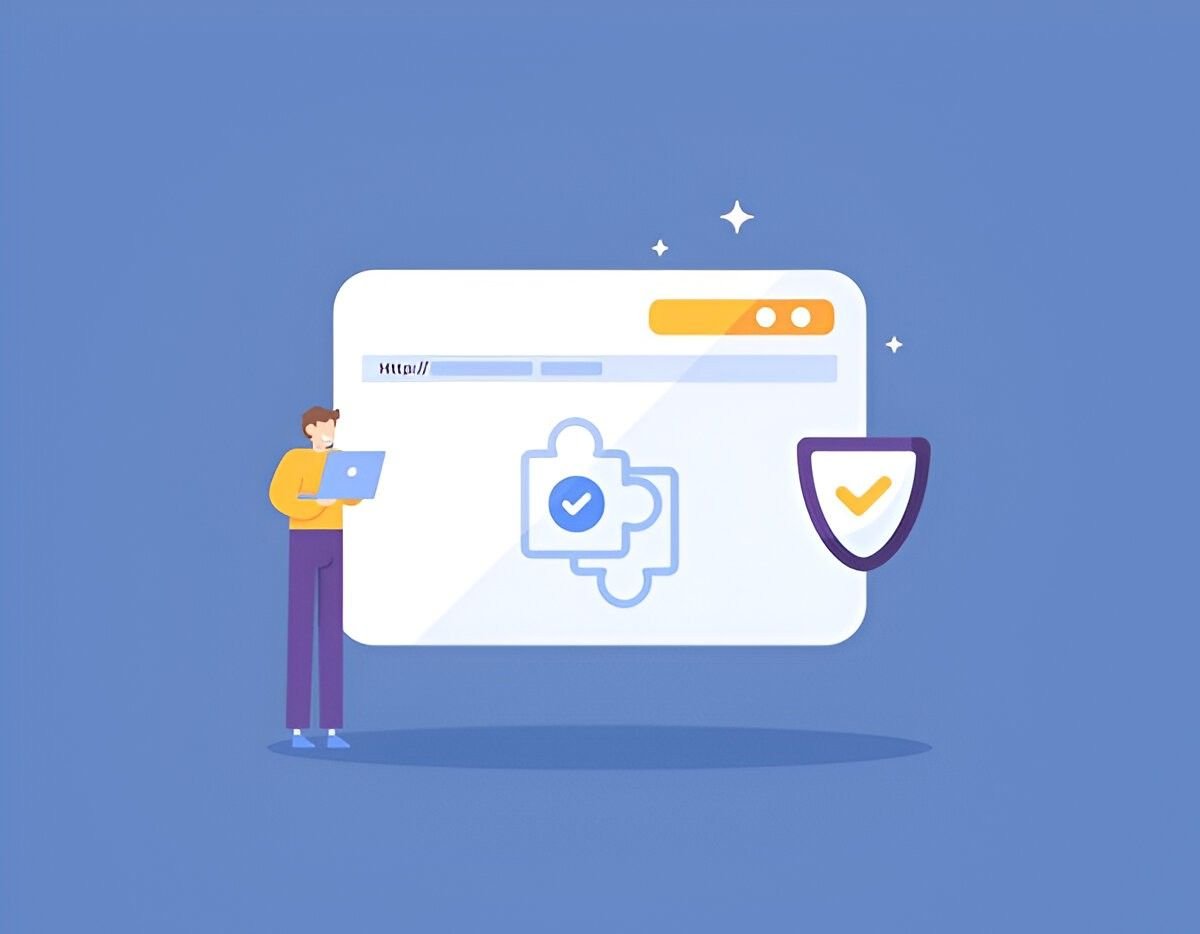When managing a website, especially one powered by a content management system like WordPress, security should be a top priority. As someone who has seen websites compromised due to lax security measures, I understand the importance of robust protection. In this guide, I’ll dive deep into security and firewall plugins, explaining their role, comparing popular options, and offering advice to help you choose the best tools for your needs.
What Are Security and Firewall Plugins?
Security and firewall plugins are tools designed to protect your website from threats such as malware, brute force attacks, and unauthorized access. They act as a shield, safeguarding sensitive data and ensuring your website runs smoothly. The primary functions of these plugins include:
- Threat Detection: Identifying vulnerabilities and malicious activity.
- Prevention: Blocking unauthorized access or suspicious behavior.
- Monitoring: Keeping an eye on traffic and identifying unusual patterns.
- Recovery: Helping you restore your site after an attack.
Why Are These Plugins Important?
Every website, regardless of size, is a potential target for cyberattacks. Hackers often exploit vulnerabilities in outdated software, weak passwords, or insecure configurations. Installing a security plugin with a firewall adds an extra layer of protection, significantly reducing your website’s risk.
From my experience, even small blogs or portfolio websites benefit from these tools. Hackers often target them precisely because their owners might not consider security a high priority.
Features to Look for in Security and Firewall Plugins
Before diving into specific plugins, it’s essential to understand the features that matter most. Here’s a breakdown of what to consider:
1. Firewall Protection
A firewall monitors and filters incoming traffic, blocking harmful requests. Look for plugins with web application firewalls (WAF) that protect against SQL injections, cross-site scripting (XSS), and other attacks.
2. Malware Scanning
The plugin should scan your site regularly for malicious code, backdoors, and vulnerabilities.
3. Brute Force Protection
Brute force attacks involve repeatedly trying to guess login credentials. A good plugin limits login attempts and implements CAPTCHA or two-factor authentication.
4. Real-Time Threat Intelligence
Some plugins use global threat databases to provide real-time updates on emerging threats.
5. User Activity Monitoring
Tracking user behavior can help identify unauthorized access or suspicious actions.
6. Backup Integration
While not strictly a security feature, having regular backups ensures you can restore your site quickly if an attack occurs.
Popular Security and Firewall Plugins Compared
There are numerous plugins available, each with its strengths and weaknesses. Below is a comparison table of some of the most widely used options:
| Plugin | Free Version Features | Premium Features | Ease of Use | Price Range |
|---|---|---|---|---|
| Wordfence | Firewall, malware scanning, brute force protection | Real-time updates, country blocking | Moderate | $99/year |
| Sucuri | Malware scanning, basic firewall | Advanced WAF, CDN, SSL support | Easy | $199.99/year |
| iThemes Security | Brute force protection, database backups | Two-factor authentication, malware scanning | Moderate | $80/year |
| All In One WP Security | Login lockdown, file integrity checks | No premium version | Easy | Free |
| Shield Security | Automatic blocking, brute force protection | Advanced reporting, audit trails | Easy | $12/month |
Deep Dive: Pros and Cons of Top Plugins
To help you decide which plugin might work best for you, I’ll explore the pros and cons of a few popular choices.
1. Wordfence
Wordfence is a comprehensive solution with a strong reputation. Its firewall runs at the application level, which means it’s highly customizable but slightly slower than server-level firewalls.
Pros:
- Excellent malware detection.
- Detailed security dashboards.
- Regular updates.
Cons:
- Can slow down your site.
- The free version lacks real-time updates.
2. Sucuri
Sucuri is known for its robust protection and additional features like CDN integration, which improves site performance while adding a layer of security.
Pros:
- Server-level firewall for better performance.
- Comprehensive malware cleanup service.
- Includes performance-boosting features.
Cons:
- Higher cost compared to other plugins.
- Some features require technical expertise to configure.
3. iThemes Security
iThemes Security focuses on securing your site’s weak points. Its user-friendly interface makes it a popular choice for beginners.
Pros:
- Easy to set up.
- Offers database backups.
- Integrates well with WordPress.
Cons:
- Malware scanning is only available in the premium version.
- Fewer advanced features compared to competitors.
4. All In One WP Security
All In One WP Security is an excellent choice for users looking for a free plugin. It covers the basics effectively without overwhelming the user.
Pros:
- Completely free.
- Easy to understand and use.
- Lightweight and efficient.
Cons:
- No premium options for advanced users.
- Limited threat intelligence.
5. Shield Security
Shield Security automates many tasks, making it ideal for those who want a set-it-and-forget-it solution.
Pros:
- Minimal configuration required.
- Affordable premium plans.
- Focuses on user activity tracking.
Cons:
- Lacks advanced features found in other plugins.
- Limited documentation for beginners.
Choosing the Right Plugin for Your Needs
The best plugin for you depends on your website’s requirements. Here are some scenarios to consider:
- For Beginners: If you’re new to website security, start with a free plugin like All In One WP Security or the free version of Wordfence.
- For Advanced Users: If you need detailed control and advanced features, Sucuri or Wordfence Premium might be a better fit.
- For Budget-Conscious Users: Shield Security offers affordable premium features, and All In One WP Security provides great value for no cost.
Setting Up and Configuring a Plugin
Installing a plugin is straightforward, but configuration plays a crucial role in its effectiveness. Here are some tips to get started:
- Install the Plugin: Go to your WordPress dashboard, search for the plugin in the Plugin Repository, and click “Install Now.”
- Activate and Configure Settings: Follow the plugin’s setup wizard or explore its settings to tailor it to your site’s needs.
- Enable Regular Scans: Set up automatic scans to detect vulnerabilities before they become issues.
- Monitor Logs: Review security logs regularly to stay informed about potential threats.
Practical Tips for Better Website Security
While plugins are an essential part of website security, they’re not the only solution. Here are some additional steps you can take:
- Keep Software Updated: Ensure your WordPress core, themes, and plugins are always up to date.
- Use Strong Passwords: Avoid using common passwords and consider a password manager.
- Implement Two-Factor Authentication: Add an extra layer of security to your login process.
- Backup Regularly: Use backup plugins or services to create regular backups of your site.
- Limit Login Attempts: Prevent brute force attacks by restricting failed login attempts.
Conclusion
Choosing the right security and firewall plugin can protect your website from a wide range of threats. By understanding your specific needs and comparing the options available, you can select a tool that offers the right balance of features, usability, and cost. In my experience, combining a robust plugin with best practices creates a solid foundation for website security. No matter the size of your site, investing in security ensures peace of mind and a better experience for your visitors.