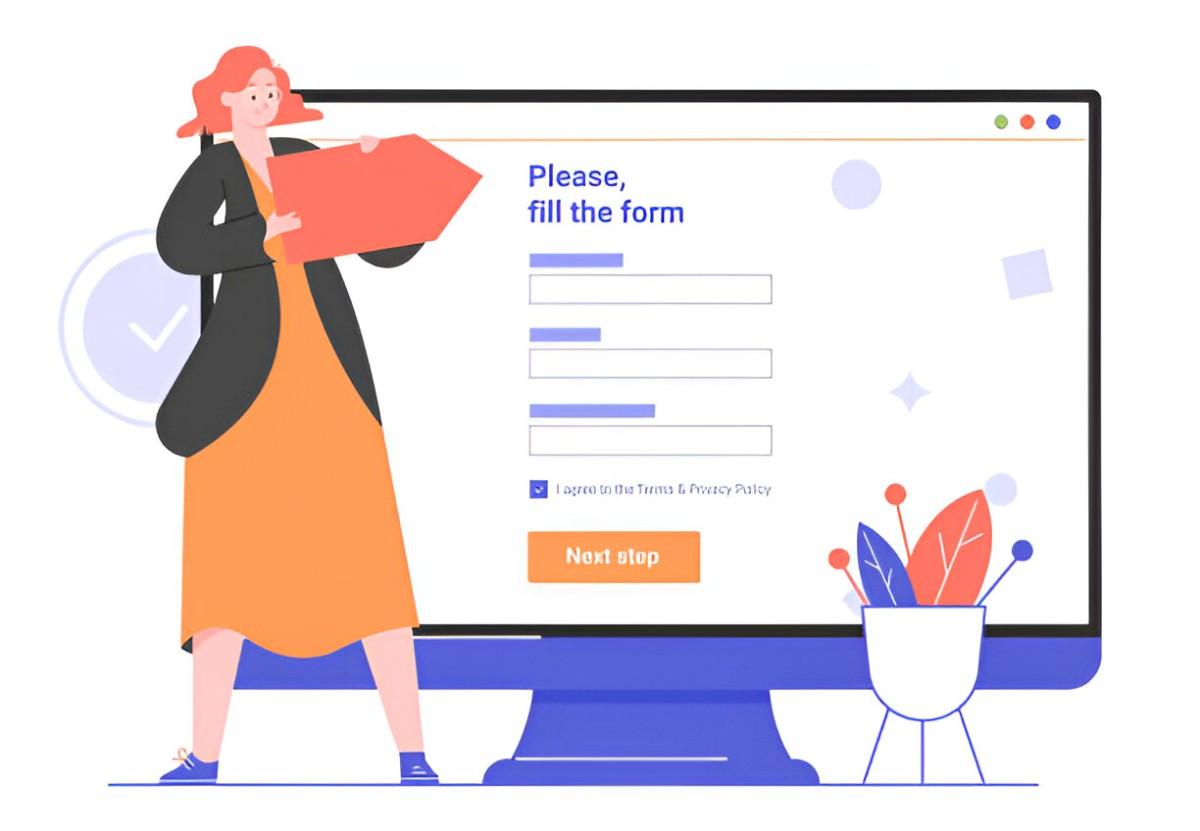Capturing leads is an essential part of any online business strategy. To turn visitors into customers, a well-designed lead capture form is crucial. Over the years, I’ve tested a variety of tools designed to create forms that not only look appealing but also convert well. In this article, I will walk you through the best software options for building high-converting lead capture forms, based on my personal experiences.
Before we dive into the list, let’s set a foundation for what makes a lead capture form effective. There are several factors that determine the success of a lead capture form:
- User-Friendly Design: The form must be easy for visitors to interact with. If the design is complicated or confusing, people will likely abandon it.
- Clear Call-to-Action: The form should have a straightforward message, encouraging visitors to take action.
- Minimal Fields: The fewer fields the better. Only ask for the necessary information so that visitors don’t feel overwhelmed.
- Mobile Optimization: The form must function properly on mobile devices. Since a significant number of visitors come from mobile, this is non-negotiable.
- A/B Testing: It’s essential to test various versions of your form to see which performs the best.
With these in mind, let’s explore the top software I’ve found that can help you build high-converting lead capture forms.
1. OptinMonster
OptinMonster is one of the most widely used tools for creating lead capture forms, and for good reason. I’ve used it extensively in my own business, and it’s always delivered.
Why I Recommend It:
- Drag-and-Drop Builder: This feature makes it simple to design forms. No coding skills are required.
- Advanced Targeting: OptinMonster allows you to display forms based on user behavior. For example, you can show a popup to someone who has been on your site for a certain period or when they are about to leave.
- Exit-Intent Technology: This is a great feature that triggers a lead capture form when a user moves to exit the page, significantly improving conversion rates.
- A/B Testing: It includes built-in A/B testing, which is key for optimizing form performance.
- Integrations: It integrates with most major email marketing services, making it easy to manage your leads.
Pros:
- Very easy to use.
- Powerful targeting and personalization features.
- Multiple form types, including pop-ups, floating bars, and slide-ins.
Cons:
- Pricing is on the higher side for those just starting out.
2. Mailchimp
While Mailchimp is known as an email marketing platform, it also provides tools for building lead capture forms. I’ve found Mailchimp to be a solid choice for smaller businesses that don’t want to deal with too many complex features.
Why I Recommend It:
- Form Templates: Mailchimp offers a variety of templates, allowing you to create beautiful forms without starting from scratch.
- Easy Integration: If you already use Mailchimp for email marketing, it’s incredibly easy to integrate your forms with your email lists.
- Automation: It comes with basic automation features to trigger follow-up emails once someone submits their details.
Pros:
- Simple and intuitive interface.
- Great for beginners.
- Free plan available with basic features.
Cons:
- Limited customization options.
- Some advanced features are only available on the paid plans.
3. Unbounce
Unbounce is a landing page builder that specializes in high-converting landing pages and lead capture forms. This software is perfect for businesses that need to create dedicated pages for lead generation.
Why I Recommend It:
- Smart Builder: The drag-and-drop builder makes it easy to create custom lead capture forms. You can choose from a wide selection of pre-designed templates or build from scratch.
- A/B Testing: Unbounce comes with advanced A/B testing features, which help you fine-tune your lead capture form to perfection.
- Dynamic Text Replacement: This feature allows you to change the text on your form based on the visitor’s source (e.g., Google search query), improving personalization.
Pros:
- Excellent for creating dedicated landing pages.
- Advanced A/B testing.
- Offers high-level customization.
Cons:
- More expensive than other tools.
- Might be overkill if you’re only interested in creating simple forms.
4. Typeform
Typeform is a unique tool that allows you to create conversational forms. It focuses on providing a smooth, user-friendly experience for visitors. I’ve used Typeform for many interactive forms, and it’s especially useful for gathering more detailed responses from users.
Why I Recommend It:
- Interactive Design: Typeform’s forms are engaging and easy to fill out. The conversational style keeps users interested.
- Conditional Logic: You can create forms that adapt based on previous answers. This ensures you only ask relevant questions.
- Custom Branding: You can match the form design with your brand’s aesthetic.
Pros:
- Great for creating surveys and interactive forms.
- Excellent user experience.
- Integrates with a wide range of services.
Cons:
- Can be slow for users with poor internet connections.
- Pricing is on the higher side for those needing advanced features.
5. Jotform
Jotform is a versatile online form builder that allows you to create everything from simple lead capture forms to complex multi-step forms. I’ve found it to be one of the most flexible form builders on the market.
Why I Recommend It:
- Wide Variety of Templates: Jotform offers thousands of form templates, including ones specifically designed for lead generation.
- Form Widgets: The platform includes a variety of widgets that can enhance your form’s functionality, including file uploads, payment processing, and more.
- Mobile-Friendly: The forms are fully responsive, ensuring they look great on any device.
Pros:
- Huge template library.
- Many advanced features for free.
- Very flexible form building.
Cons:
- Some users find the interface a bit cluttered.
- The free plan has limitations on the number of submissions.
6. HubSpot
HubSpot is an all-in-one marketing platform, but its form builder is especially useful for creating lead capture forms. I’ve used HubSpot for various marketing campaigns, and its form-building features are among the best.
Why I Recommend It:
- CRM Integration: Since HubSpot is a CRM platform, any leads generated through your forms are automatically added to your CRM. This makes follow-up easy.
- Customizable Forms: You can fully customize your forms with fields tailored to your business needs.
- Lead Nurturing: HubSpot automatically triggers follow-up emails based on the lead’s behavior.
Pros:
- Powerful CRM and lead nurturing tools.
- Free plan with essential features.
- Excellent support and tutorials.
Cons:
- Advanced features require a paid plan.
- Might be overkill for small businesses.
7. Elementor (for WordPress)
If you’re using WordPress, Elementor is a fantastic tool for creating high-converting lead capture forms. I’ve used Elementor extensively and found it to be a great option for customizing forms while maintaining complete control over the design.
Why I Recommend It:
- Drag-and-Drop Builder: Like most tools on this list, Elementor provides a drag-and-drop interface, making it easy to build custom forms.
- Pre-Built Templates: It includes form templates that are fully customizable, which saves a lot of time.
- Advanced Widgets: Elementor comes with advanced widgets for adding things like popups, countdowns, and forms.
Pros:
- Highly customizable.
- Integrates well with other WordPress plugins.
- Excellent for those familiar with WordPress.
Cons:
- Only works with WordPress.
- Advanced features require a paid plan.
Comparison Table
| Feature | OptinMonster | Mailchimp | Unbounce | Typeform | Jotform | HubSpot | Elementor |
|---|---|---|---|---|---|---|---|
| Drag-and-Drop Builder | Yes | Yes | Yes | Yes | Yes | Yes | Yes |
| A/B Testing | Yes | No | Yes | Yes | Yes | Yes | Yes |
| Mobile-Friendly | Yes | Yes | Yes | Yes | Yes | Yes | Yes |
| CRM Integration | No | Yes | No | No | Yes | Yes | No |
| Free Plan | No | Yes | No | Yes | Yes | Yes | Yes |
| Customization Options | High | Low | High | High | High | High | High |
| Integrations with Marketing | Yes | Yes | Yes | Yes | Yes | Yes | Yes |
Conclusion
After testing these tools over the years, I can confidently say that each one offers unique strengths. If you’re looking for simplicity and integrations with email marketing, Mailchimp is a solid choice. If you need advanced targeting and exit-intent features, OptinMonster is my go-to. Unbounce is best for businesses focused on dedicated landing pages, while Typeform is ideal if you want to create an engaging, conversational experience.
Ultimately, the best tool for you depends on your specific needs. Take time to test a few of them to see which one fits your business model. Once you find the right tool, you’ll be well on your way to capturing more leads and converting them into customers.