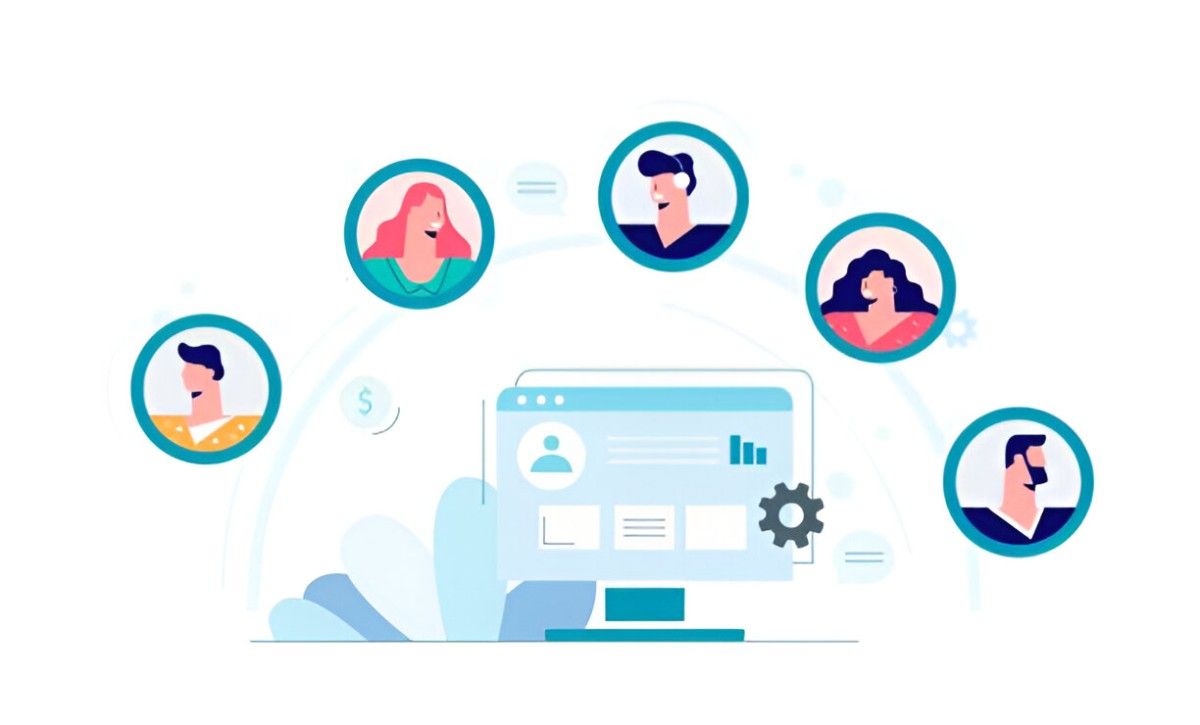As a business owner or project manager in an agency, the ability to collaborate effectively with your team can make or break a project. Over the years, I’ve tried various project management tools in my search for the one that truly makes a difference in team communication, task management, and overall workflow efficiency. Having used and tested several project management software tools, I can confidently share my insights on what works best for agencies.
A well-chosen project management tool is not just a platform to keep tasks organized—it can foster collaboration, increase productivity, and ensure projects are completed on time and within budget. In this article, I’ll dive into the best project management software options for agencies, comparing their features, pricing, and suitability for different agency needs.
Why Collaboration is Key for Agencies
As someone who’s been in the agency space for a while, I know how critical collaboration is to the success of any project. Projects rarely work in isolation—teams are constantly working together, sharing ideas, assigning tasks, and tracking progress. Without a system to streamline these efforts, things can quickly spiral into confusion, missed deadlines, and bottlenecks. That’s where project management software comes into play.
I’ve found that the best tools don’t just help with task management—they also encourage seamless communication, integrate with other tools, and provide a real-time view of project progress. With the right software, team members can stay aligned, work more efficiently, and ultimately deliver better results for clients.
What to Look for in Project Management Software for Agencies
Before diving into the comparison of the top project management tools, it’s important to identify the key features that make a tool suitable for agencies. Based on my experience, these are the features that matter most:
- Task Management: A system that allows for clear task assignment, due dates, priorities, and progress tracking.
- Collaboration Tools: In-app messaging, comments, and file sharing help teams communicate in real-time.
- Integration with Other Tools: The software should seamlessly integrate with tools like Google Drive, Slack, and time-tracking systems.
- Customizability: Agencies often have unique workflows. The software should be flexible enough to accommodate these.
- Time Tracking and Budgeting: For project-based work, tracking time and budgets is essential.
- Reporting: The ability to generate reports on project progress, budget usage, and team performance.
- User Interface: An intuitive interface makes the tool easier to adopt and use regularly.
Let’s take a closer look at the best project management software options for agencies, weighing their strengths and weaknesses.
1. Trello
Trello is one of the most popular project management tools, known for its simplicity and ease of use. It uses a board and card system that’s perfect for visual thinkers. As someone who values simplicity, I’ve found Trello to be a great tool for managing tasks and collaborating with teams in a straightforward manner.
Pros:
- Easy to Use: Its drag-and-drop interface is intuitive, making it easy to organize tasks and projects.
- Customizable Boards: You can create boards for different projects, and cards for tasks. Each card can hold checklists, files, due dates, and comments.
- Collaboration: Real-time updates and comment sections make it easy for teams to stay connected.
- Power-Ups: Integrates with tools like Slack, Google Drive, and Dropbox.
Cons:
- Limited Advanced Features: Trello is great for basic project management, but it lacks more advanced features like time tracking and reporting.
- Scaling Issues: As teams grow and projects become more complex, Trello can become harder to manage.
Best For:
- Small to medium-sized agencies that need a simple and visual tool for managing tasks and projects.
2. Asana
Asana is another project management tool that I’ve used extensively in my work with agencies. It’s highly regarded for its flexibility and powerful task management features. It’s a bit more complex than Trello but offers a wide range of features that help improve collaboration and productivity.
Pros:
- Task and Project Management: Asana lets you break down projects into tasks, sub-tasks, and milestones, which makes managing complex projects easier.
- Timelines and Gantt Charts: These visual tools are great for tracking project progress and managing deadlines.
- Advanced Reporting: Asana offers reporting tools to track project health, team performance, and budget usage.
- Integrations: It integrates with a variety of tools, such as Slack, Google Drive, and Microsoft Teams.
Cons:
- Learning Curve: The wide range of features can be overwhelming for new users.
- Pricing: The free version has limited functionality, and the paid plans can get expensive for larger teams.
Best For:
- Medium to large agencies that need advanced features for project management, such as reporting, timelines, and resource planning.
3. Monday.com
Monday.com is another tool that’s been a game-changer for me in managing teams and projects. It’s visually appealing and offers a wide range of customizable templates, making it adaptable to different agency workflows.
Pros:
- Highly Customizable: Monday.com allows you to build workflows that suit your team’s specific needs.
- Collaboration Features: It includes built-in messaging, file sharing, and task comments, ensuring clear communication among team members.
- Time Tracking: Monday.com also has time-tracking capabilities, which makes it easier to manage time-sensitive projects.
- Integrations: It integrates with a variety of tools, including Google Calendar, Slack, and Microsoft Teams.
Cons:
- Complexity: While customizable, it can be overwhelming at first, especially for teams with little project management experience.
- Price: The tool’s pricing can be on the higher end, which may not be feasible for small agencies.
Best For:
- Agencies that need a flexible, customizable project management tool with time tracking and a high level of collaboration.
4. Basecamp
Basecamp is a veteran in the project management software space and is known for its simplicity. I’ve used Basecamp for several projects, and its easy-to-understand interface made it quick to get up and running. It’s particularly useful for teams looking for a no-frills, effective way to manage projects.
Pros:
- Simple Interface: Basecamp is easy to use, with a straightforward interface that makes it easy to navigate between tasks and messages.
- Centralized Communication: The software brings together messages, tasks, files, and to-do lists in one place, reducing the need for external communication tools.
- Flat Pricing: One of the standout features of Basecamp is its flat pricing model. It’s a good value for larger teams.
Cons:
- Limited Customization: Basecamp is less flexible than some of the other tools in terms of customization.
- Lack of Advanced Features: It lacks some of the more sophisticated features like Gantt charts and time tracking that other tools offer.
Best For:
- Small to medium-sized teams that want a simple, effective project management tool without the need for complex features.
5. ClickUp
ClickUp is one of the more versatile project management tools I’ve used. It’s suitable for agencies that need a powerful, all-in-one platform to handle everything from task management to time tracking, reporting, and more.
Pros:
- All-in-One Platform: ClickUp combines task management, time tracking, document sharing, and collaboration in one platform.
- Highly Customizable: You can create custom views, templates, and workflows to suit your team’s needs.
- Integrations: It integrates with a wide range of tools, including Slack, Google Drive, and Microsoft Teams.
- Advanced Reporting: ClickUp’s reporting tools provide a real-time view of project status, team performance, and deadlines.
Cons:
- Complex Interface: The sheer number of features and options can be overwhelming for new users.
- Learning Curve: It takes time to master all the features, especially for teams new to project management software.
Best For:
- Medium to large agencies that need a powerful, all-in-one tool with customization, collaboration, and reporting features.
Comparison Table: Key Features Overview
| Feature | Trello | Asana | Monday.com | Basecamp | ClickUp |
|---|---|---|---|---|---|
| Task Management | Simple, Visual | Advanced | Highly Customizable | Basic | Advanced |
| Collaboration Tools | Comments, File Sharing | Comments, Team Conversations | Messaging, File Sharing | Messaging, File Sharing | Comments, File Sharing |
| Customizability | Low | Medium | High | Low | High |
| Time Tracking | No | Yes (Premium) | Yes | No | Yes |
| Reporting | Limited | Yes | Yes | Basic | Yes |
| Integrations | Limited | Extensive | Extensive | Basic | Extensive |
| Pricing | Free/Paid | Free/Paid | Paid | Flat Rate | Free/Paid |
| Best For | Small Teams | Medium to Large Teams | Flexible Teams | Small Teams | All Sizes |
Conclusion
When it comes to project management for agencies, there’s no one-size-fits-all solution. After experimenting with these tools, I’ve realized that the best choice depends on your agency’s size, complexity, and specific needs.
For smaller teams or simpler projects, Trello and Basecamp might be the perfect fit, offering ease of use and straightforward task management. On the other hand, if your agency is growing or has more complex project management needs, Asana, Monday.com, or ClickUp would be better suited, offering advanced features like time tracking, custom workflows, and detailed reporting.
Ultimately, I recommend evaluating each option based on the specific challenges your agency faces and how much customization or integration you need. A good project management tool will help you streamline processes, enhance collaboration, and ultimately improve your agency’s productivity.