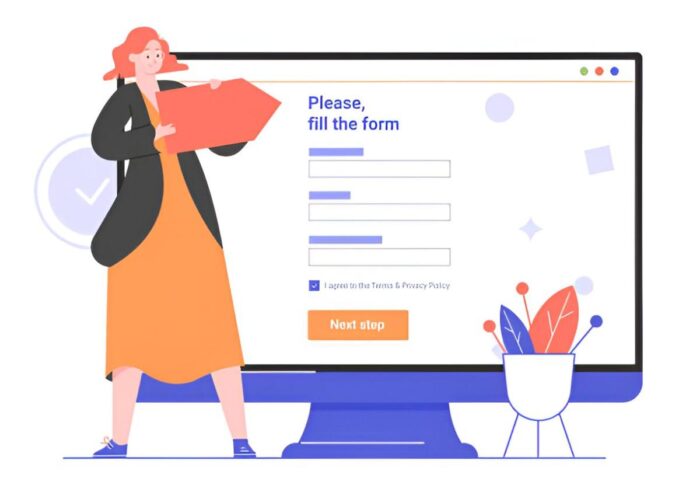As someone who’s spent time managing leads and trying to convert them into customers, I know how crucial a CRM (Customer Relationship Management) system can be in the process. CRM software is the backbone of lead management. Without the right system, tracking leads, nurturing them, and ensuring a smooth conversion process can quickly become overwhelming. In this article, I will walk you through the best CRM tools available for managing and nurturing leads, breaking down their features, pros and cons, and how they compare to each other. If you’re looking for a CRM that works, this guide will help you find one that suits your needs.
Why Do You Need a CRM for Lead Management?
Managing leads is more than just collecting contact details and adding them to a spreadsheet. The goal is to cultivate relationships with prospects, keep track of interactions, and nurture them until they’re ready to make a purchase. A CRM helps streamline this process by providing a single platform to store, organize, and analyze customer data. It ensures that no lead falls through the cracks and that every interaction is tracked for future reference.
If you’ve been handling leads manually, you might be familiar with the chaos that comes with it. However, with the right CRM, managing and nurturing leads can become much easier. CRM software also enables businesses to automate some of the repetitive tasks that come with lead nurturing. For instance, you can set up email workflows or track leads’ behaviors to send them personalized messages. With this type of system in place, you don’t have to worry about missing an opportunity.
What Makes the Best CRM for Lead Management?
To be effective at managing leads, a CRM must offer a few key features:
- Lead Tracking: The CRM should allow you to easily capture and track leads from different sources (website, social media, email campaigns, etc.).
- Segmentation: Segmentation helps group leads based on their behavior, interests, or demographics. This is essential for nurturing leads with targeted, personalized communication.
- Automation: The ability to automate repetitive tasks like sending follow-up emails or reminders ensures that you don’t waste time on manual work.
- Integration: The CRM should seamlessly integrate with other tools you use, such as your email service provider, social media platforms, and analytics software.
- User-Friendliness: The CRM must be easy to use. No matter how powerful a tool is, if it’s hard to navigate, you won’t get the most out of it.
How to Choose the Right CRM for Lead Management?
Choosing the right CRM depends on your specific needs. Do you need a simple tool to track a handful of leads, or are you looking for a robust solution to manage thousands of prospects? Here are a few factors I recommend considering before you make a decision:
- Ease of Use: The interface should be intuitive. A good CRM will help you get started without needing extensive training.
- Price: CRM software comes in different price ranges. Some are very affordable, while others might require a more significant investment. You need to evaluate your budget and find a tool that gives you the best return on investment.
- Customization: The ability to tailor the CRM to fit your business processes is essential. It’s important that you can customize the workflows, fields, and reporting options to match how you work.
- Support: A reliable support team can make a huge difference, especially when you’re dealing with a tool that plays a central role in your operations.
- Scalability: As your business grows, the CRM should be able to scale with you. Make sure it can handle an increasing number of leads without losing performance.
Comparison of the Best CRMs for Managing and Nurturing Leads
Let’s dive into some of the top CRM tools on the market today and how they compare to each other.
| CRM Tool | Lead Management Features | Automation | Integration | Ease of Use | Pricing | Best For |
|---|---|---|---|---|---|---|
| HubSpot CRM | Lead capture forms, pipeline tracking, lead scoring | Email workflows, task automation | Google Apps, Salesforce, Mailchimp | Very easy for beginners | Free basic plan, paid starts at $50/month | Small to mid-sized businesses |
| Salesforce | Lead tracking, AI-powered lead scoring | Workflow automation, lead nurturing | Gmail, Office 365, LinkedIn, Zapier | Complex interface but powerful | Starts at $25/user/month | Medium to large businesses |
| Zoho CRM | Lead capture, segmentation, pipeline management | Email campaigns, workflows | Google Apps, Mailchimp, Zapier | User-friendly with a slight learning curve | Free for up to 3 users, paid plans start at $12/user/month | Small to medium-sized businesses |
| Pipedrive | Customizable pipeline, lead scoring | Activity reminders, automated follow-ups | Google Apps, Slack, Mailchimp | Clean, intuitive interface | Starts at $14.90/user/month | Sales teams of all sizes |
| Freshsales | Lead capture, pipeline management, lead scoring | Email sequences, task reminders | Google Apps, Mailchimp, Zapier | Easy to use, especially for beginners | Starts at $15/user/month | Startups and small businesses |
In-Depth Analysis of Top CRM Software for Lead Management
Let me take a closer look at each CRM tool mentioned in the comparison table, and break down how they stack up for managing and nurturing leads.
HubSpot CRM
HubSpot is one of the most popular CRM platforms for good reason. It’s easy to use and offers a range of tools for managing leads, from email workflows to lead capture forms. If you’re just starting, HubSpot’s free plan is a great way to get your feet wet. As your needs grow, you can always upgrade to more advanced features. It also integrates well with other tools, making it a great choice for businesses using different platforms. The automation capabilities here are especially useful for follow-ups, and the visual pipeline gives you an overview of where each lead is in the conversion process.
Salesforce
Salesforce is a powerhouse when it comes to CRM software. It offers advanced lead management features like AI-powered lead scoring, automated workflows, and detailed reporting. However, its complexity can be a bit overwhelming for beginners. But if you’re working with a large team or a complex sales process, Salesforce can handle the load. The automation capabilities are robust, allowing you to build workflows that streamline the lead nurturing process. Salesforce also integrates with most other business tools you may be using.
Zoho CRM
Zoho CRM is an excellent choice for businesses looking for a cost-effective CRM with strong lead management features. It allows for comprehensive lead tracking and segmentation, and the interface is simple enough for beginners. The integration options are also impressive, allowing you to connect to many third-party tools. The paid plans are reasonably priced, and it even offers a free plan for small teams. Zoho CRM also provides a range of automation features, which can be helpful when nurturing leads at scale.
Pipedrive
Pipedrive is known for its clean, easy-to-use interface and powerful lead management tools. It offers a highly customizable pipeline, which is a big advantage when managing different types of leads. The CRM allows you to automate follow-ups and tasks, ensuring that no lead is left behind. Pipedrive’s pricing is also affordable for small teams, making it a great option for growing businesses. It integrates well with various tools like Google Apps and Slack.
Freshsales
Freshsales is a solid CRM that offers lead capture, pipeline management, and lead scoring. It’s easy to use and well-suited for small businesses or startups. Freshsales also includes features like email sequences and task reminders, which can help nurture leads over time. It’s more affordable than some other CRM options, making it a good choice for businesses on a budget. The interface is intuitive, and the integration options cover all the basics.
Conclusion
When choosing the best CRM for managing and nurturing leads, it’s important to weigh the features against your business needs. For small businesses, HubSpot CRM and Zoho CRM are great options due to their ease of use and affordability. If you’re managing a larger sales team or need more advanced features, Salesforce might be the right choice for you. Pipedrive and Freshsales offer excellent value for money and can be a good fit for growing teams looking for an easy-to-use yet powerful CRM.
Whatever CRM you choose, make sure it aligns with your lead management strategy and helps automate tasks to free up time for more valuable activities. The right CRM will make managing leads a lot less stressful and give you the tools you need to nurture relationships and close more deals.