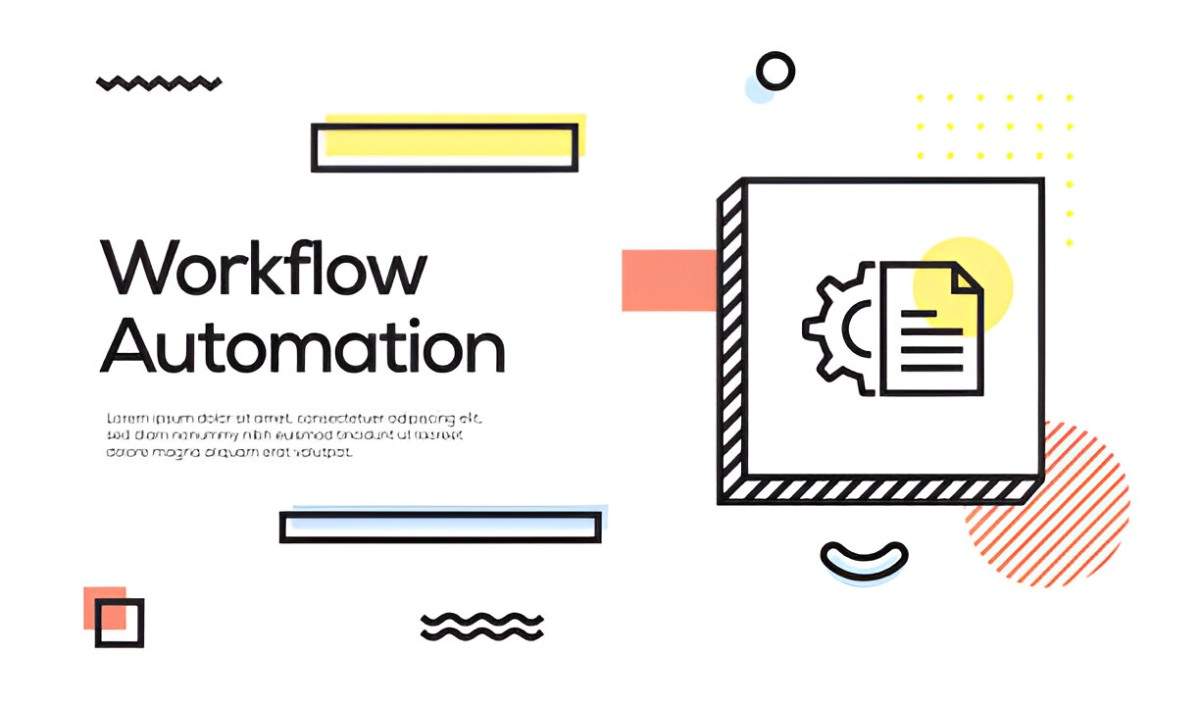Customer service workflows are vital for any business, especially as customer expectations continue to rise. If you want to stay competitive, optimizing your customer service processes is essential. In my experience, one of the most effective ways to achieve this is through automation. Over the years, I’ve seen how the right automation software can save time, reduce errors, and improve customer satisfaction. In this article, I’ll dive deep into the best automation software for optimizing customer service workflows, covering various tools, their features, and how they can be applied to your business. Let’s explore.
Why Automate Customer Service Workflows?
Automation helps streamline repetitive tasks that take up valuable time and energy. As customer service representatives, we often juggle multiple inquiries, requests, and follow-ups. Automation can handle the routine aspects of these workflows, allowing us to focus on more complex and high-value tasks. In addition, it reduces the chance of human error, increases efficiency, and ensures a more consistent experience for customers.
I’ve learned that by integrating the right automation tools into your customer service operations, you can:
- Increase Response Speed: Automated responses can instantly acknowledge customer inquiries, even outside business hours.
- Improve Accuracy: Automation ensures that workflows are executed without error, every single time.
- Free Up Resources: By automating repetitive tasks, your team can focus on resolving more challenging problems.
- Boost Customer Satisfaction: With faster response times and more consistent service, customer satisfaction tends to improve.
- Enhance Data Insights: Automation tools often come with powerful analytics features, which help you understand customer trends and behaviors.
Key Features to Look for in Automation Software
When considering automation software, you want to look for specific features that align with your customer service goals. Here’s a list of features I’ve found most helpful:
- Ticket Management: An automated system for categorizing and prioritizing support tickets.
- Knowledge Base: Automated suggestions for customers to access self-help materials.
- Multi-Channel Support: Seamlessly managing inquiries across various channels, such as email, chat, and social media.
- Response Templates: Pre-configured responses to common questions and issues.
- Workforce Management: Automated scheduling and task assignment for customer service representatives.
- Customer Feedback: Gathering automated feedback after every customer interaction.
Top Automation Software for Customer Service Workflows
Here’s a detailed comparison of some of the most popular customer service automation software options:
1. Zendesk
Zendesk is one of the most widely used customer service platforms. It’s known for its scalability and flexibility. I’ve used Zendesk for several years, and its automation features, especially in ticket management, have been a game-changer.
Key Features:
- Ticketing System: Automatically categorizes and prioritizes incoming requests.
- Triggers & Automations: Set up triggers to perform actions based on customer interactions.
- Macros: Use predefined responses to common customer queries.
- Multi-Channel Support: Supports email, chat, phone, and social media.
Pros:
- User-friendly interface.
- Excellent reporting and analytics tools.
- Integrates with a wide range of third-party apps.
Cons:
- Pricing can be steep for smaller businesses.
- Customization can be complex for beginners.
2. Freshdesk
Freshdesk is another robust platform for automating customer service. It’s particularly known for its ease of use and affordability, making it a great choice for small to medium-sized businesses.
Key Features:
- Ticket Management: Automatically assigns tickets to the appropriate team member based on predefined rules.
- Automated Responses: Customizable templates for quick replies.
- Self-Service Portal: Customers can find solutions on their own with an extensive knowledge base.
Pros:
- Intuitive interface.
- Affordable pricing plans.
- Great customer support.
Cons:
- Limited reporting capabilities compared to more robust platforms.
- Customization options are somewhat limited.
3. HubSpot Service Hub
HubSpot Service Hub is known for its seamless integration with HubSpot’s CRM, making it an excellent option for businesses already using HubSpot’s sales and marketing tools. It offers automation features that help streamline workflows while providing a clear overview of customer interactions.
Key Features:
- Ticket Pipeline: Automates ticket creation and management.
- Knowledge Base: AI-powered knowledge base that suggests articles to customers based on their queries.
- Automated Workflows: Automate ticket assignments and responses based on customer behavior.
- Live Chat: Integrated live chat for real-time customer support.
Pros:
- Easy integration with HubSpot CRM.
- Powerful reporting and analytics.
- Excellent for inbound marketing and sales automation.
Cons:
- Can be expensive for small businesses.
- Some advanced features require higher-tier plans.
4. Intercom
Intercom is a popular customer service tool focused on real-time communication and automation. It’s particularly effective for businesses that prioritize live chat but also need robust automation features.
Key Features:
- Live Chat: Automates initial responses and routes chats to the appropriate team members.
- Bots: AI-powered bots to automate common queries and lead qualification.
- Campaigns: Set up automated campaigns to engage customers at different stages of their journey.
- Help Center: Self-service options that reduce customer dependency on support agents.
Pros:
- Great for businesses focusing on live chat.
- AI-powered bots for automating responses.
- User-friendly interface.
Cons:
- Can get pricey as you scale.
- Limited ticketing capabilities compared to other platforms.
5. Zoho Desk
Zoho Desk is a powerful, affordable tool that offers a range of automation features for streamlining customer service workflows. It’s particularly well-suited for businesses that need a cost-effective, customizable solution.
Key Features:
- Ticketing System: Automatically converts emails into tickets and assigns them to the right agents.
- Macros & Workflows: Set up predefined responses and automate repetitive tasks.
- Multi-Channel Support: Manages inquiries across email, phone, and social media.
- Knowledge Base: Customers can find answers through the self-service portal.
Pros:
- Highly customizable.
- Cost-effective pricing plans.
- Good for small businesses and startups.
Cons:
- User interface can be a bit complex at first.
- Limited integrations with third-party apps.
6. LiveAgent
LiveAgent is an omnichannel customer service software that offers powerful automation features. It excels at managing a high volume of customer interactions and provides a seamless workflow.
Key Features:
- Ticketing System: Automatically routes tickets to the right department.
- Predefined Responses: Set up quick responses for commonly asked questions.
- Live Chat: Provides real-time chat support, with automatic triggers for responses.
- Call Center Support: Integrates with call centers for multi-channel support.
Pros:
- Great for businesses that need omnichannel support.
- Affordable pricing.
- Powerful ticket management system.
Cons:
- Some advanced features are only available on higher-tier plans.
- Reporting tools are somewhat basic.
7. Botpress
For businesses interested in automating customer support through chatbots, Botpress is one of the most advanced platforms. It’s open-source and highly customizable, making it ideal for developers and tech-savvy teams.
Key Features:
- Customizable Chatbots: Build bots tailored to your business needs.
- Natural Language Processing: Bots understand customer queries and provide relevant responses.
- Multilingual Support: Chatbots can interact in multiple languages.
- Integration Capabilities: Integrates with third-party tools and APIs.
Pros:
- Highly customizable and flexible.
- Open-source, so you have full control.
- Excellent for AI-driven automation.
Cons:
- Requires technical expertise to set up and manage.
- Limited out-of-the-box integrations.
Comparison Table
| Feature/Software | Zendesk | Freshdesk | HubSpot Service Hub | Intercom | Zoho Desk | LiveAgent | Botpress |
|---|---|---|---|---|---|---|---|
| Ticket Management | Yes | Yes | Yes | Yes | Yes | Yes | Yes |
| Predefined Responses | Yes | Yes | Yes | Yes | Yes | Yes | Yes |
| AI-Powered Bots | No | No | Yes | Yes | No | No | Yes |
| Multi-Channel Support | Yes | Yes | Yes | Yes | Yes | Yes | No |
| Knowledge Base | Yes | Yes | Yes | Yes | Yes | Yes | No |
| Reporting & Analytics | Yes | Limited | Yes | Limited | Good | Basic | No |
| Pricing | High | Affordable | High | Expensive | Affordable | Affordable | Free/Open |
How to Choose the Right Automation Software
When selecting the right automation software, it’s important to consider your business’s unique needs. If you’re a small business, you might want to start with a cost-effective solution like Freshdesk or Zoho Desk. Larger companies with a bigger customer service team might benefit from a more robust platform like Zendesk or HubSpot Service Hub. For businesses heavily reliant on chat, Intercom’s live chat and bot features can be a game-changer.
Here are some questions I recommend asking when choosing a tool:
- What are my most common customer inquiries?
- Do I need multi-channel support?
- Is scalability important for my business?
- Do I want a customizable solution or something ready to go out of the box?
Conclusion
Automation software for customer service can transform the way your business handles inquiries, saving time, increasing accuracy, and enhancing customer satisfaction. I’ve found that the best tools for optimizing customer service workflows are those that align with your specific needs. Whether you prioritize AI-powered bots, seamless multi-channel support, or powerful ticket management systems, the right automation tool can help you deliver better service, faster. So, take the time to evaluate these options carefully, and you’ll find the perfect fit for your business.