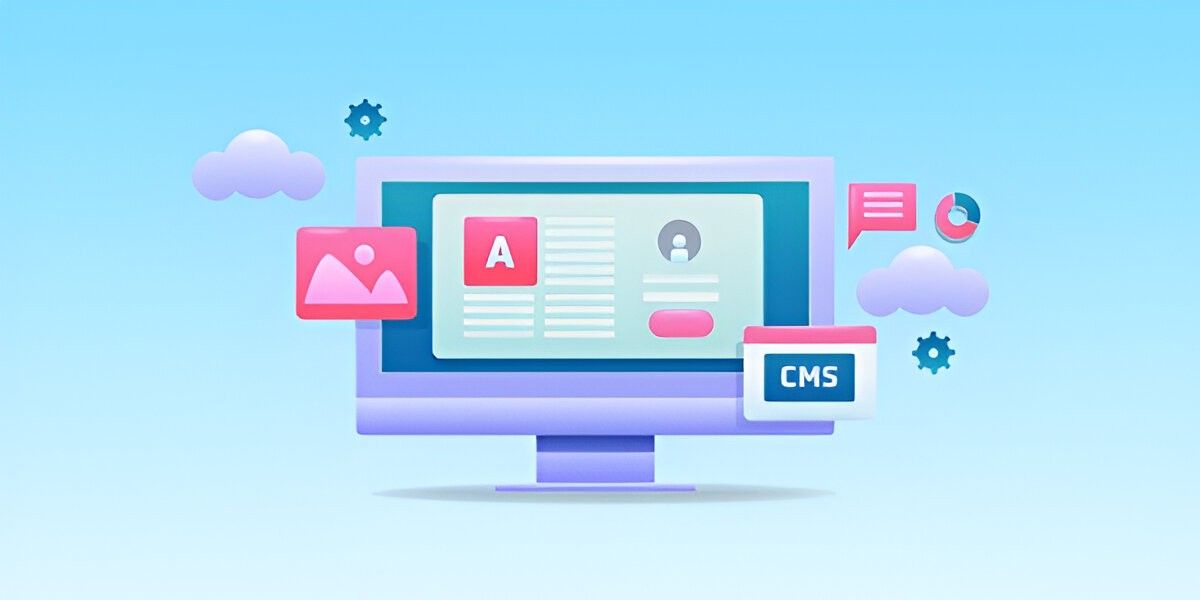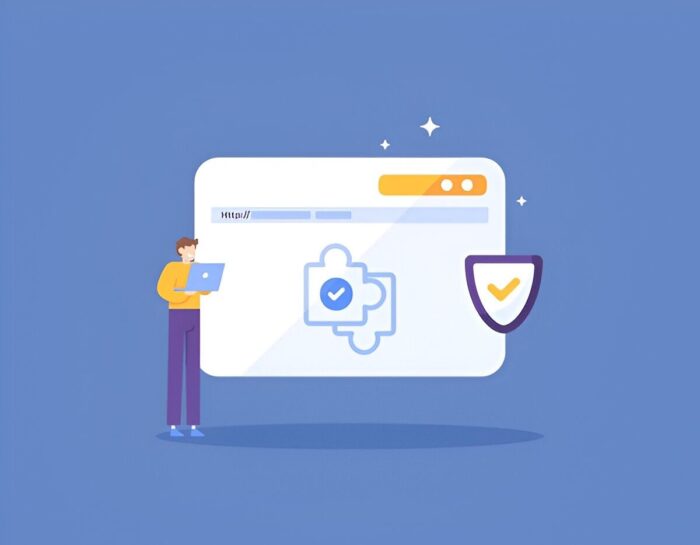When it comes to managing a website effectively, the tools you choose play a vital role in your success. Among these tools, content management plugins stand out as essential components. They determine how easily you can create, edit, organize, and display your content. Over the years, I’ve experimented with various plugins across different platforms, and I want to share my insights into what makes a great content management plugin.
Understanding Content Management Plugins
A content management plugin extends the functionality of your Content Management System (CMS). Whether you’re working with WordPress, Joomla, or Drupal, plugins add flexibility and features to simplify tasks like SEO optimization, file management, and workflow automation.
Why Are Plugins Important?
Plugins save time and reduce complexity. They allow you to implement features without writing code, making them particularly useful for non-developers. For instance, if you want to create a multilingual site or add a visual editor, plugins make this process straightforward.
Key Features to Look For
Before diving into specific plugins, let’s outline some essential features:
- Ease of Use: Intuitive interfaces reduce learning curves.
- Compatibility: Ensure the plugin integrates seamlessly with your CMS and theme.
- Performance: Avoid plugins that slow down your site.
- Support and Updates: Regular updates ensure compatibility with the latest CMS versions.
- Cost: Free plugins are great, but premium options often provide better support and features.
Comparing Top Plugins
Below, I’ll break down some popular plugins by their purpose and functionality. I’ve created comparison tables to make things clearer.
SEO Plugins
Search Engine Optimization is crucial for driving traffic to your site. Here are the top SEO plugins I’ve used:
| Plugin Name | CMS | Key Features | Pros | Cons |
|---|---|---|---|---|
| Yoast SEO | WordPress | On-page SEO, readability analysis | User-friendly, frequent updates | Limited features in free version |
| Rank Math | WordPress | Keyword tracking, schema markup | Rich features for free | Complex for beginners |
| SEOPress | WordPress | Custom meta tags, WooCommerce support | Lightweight, affordable Pro version | Smaller user base |
| Easy Frontend SEO | Joomla | Meta tag management, sitemaps | Joomla-specific, simple | Limited advanced tools |
Visual Editors
Creating and editing content visually is a must for many site owners. Here are my top recommendations:
| Plugin Name | CMS | Key Features | Pros | Cons |
|---|---|---|---|---|
| Elementor | WordPress | Drag-and-drop editor, templates | Intuitive, highly customizable | Can be resource-heavy |
| Beaver Builder | WordPress | Front-end editing, responsive design | Reliable, developer-friendly | Fewer templates |
| Divi Builder | WordPress | Visual editing, global styles | Versatile, lifetime pricing | Steeper learning curve |
| SP Page Builder | Joomla | Visual builder, template support | Tailored for Joomla | Less flexible than WordPress options |
E-Commerce Plugins
Managing an online store requires robust e-commerce plugins. Here are some to consider:
| Plugin Name | CMS | Key Features | Pros | Cons |
|---|---|---|---|---|
| WooCommerce | WordPress | Product catalog, payment gateways | Extensive ecosystem | Can become complex with add-ons |
| Easy Digital Downloads | WordPress | Digital product sales, PayPal support | Simple for digital goods | Limited physical product features |
| VirtueMart | Joomla | Multilingual, tax handling | Free, Joomla integration | Outdated interface |
| Drupal Commerce | Drupal | Tax calculation, product customization | Highly customizable | Requires technical knowledge |
Niche Plugins for Specific Needs
While general-purpose plugins are essential, sometimes you need a niche plugin to address specific requirements. Below are some examples:
Multilingual Plugins
For creating multilingual websites:
| Plugin Name | CMS | Key Features | Pros | Cons |
|---|---|---|---|---|
| WPML | WordPress | Translation management, string translation | Comprehensive feature set | Premium-only |
| Polylang | WordPress | Language switcher, translation sync | Free option available | Limited support |
| FaLang | Joomla | Easy language management | Simple, affordable | Basic features |
Backup and Migration Plugins
For ensuring your content remains secure:
| Plugin Name | CMS | Key Features | Pros | Cons |
|---|---|---|---|---|
| UpdraftPlus | WordPress | Cloud backups, scheduled backups | Reliable, free tier available | Add-ons can be costly |
| Akeeba Backup | Joomla | Full backups, site restoration | Trusted by Joomla users | Limited free version |
| Duplicator | WordPress | Site migration, backups | Easy to use | May struggle with large sites |
Balancing Cost and Value
One thing I’ve learned is that “free” doesn’t always mean “better.” Free plugins often come with limitations, such as restricted features or slower support. However, if you’re starting on a tight budget, free plugins can suffice for basic needs. For advanced features, premium plugins are worth considering.
Best Practices for Plugin Use
- Limit the Number of Plugins: Too many plugins can slow down your site.
- Keep Plugins Updated: Regular updates fix bugs and enhance security.
- Test Compatibility: Use a staging site to test new plugins.
- Check Reviews: User feedback often highlights hidden issues.
Final Thoughts
Choosing the right content management plugins is critical to your website’s success. By focusing on your specific needs and balancing cost with functionality, you can create a seamless content management experience. Always prioritize plugins that align with your goals and improve your workflow.