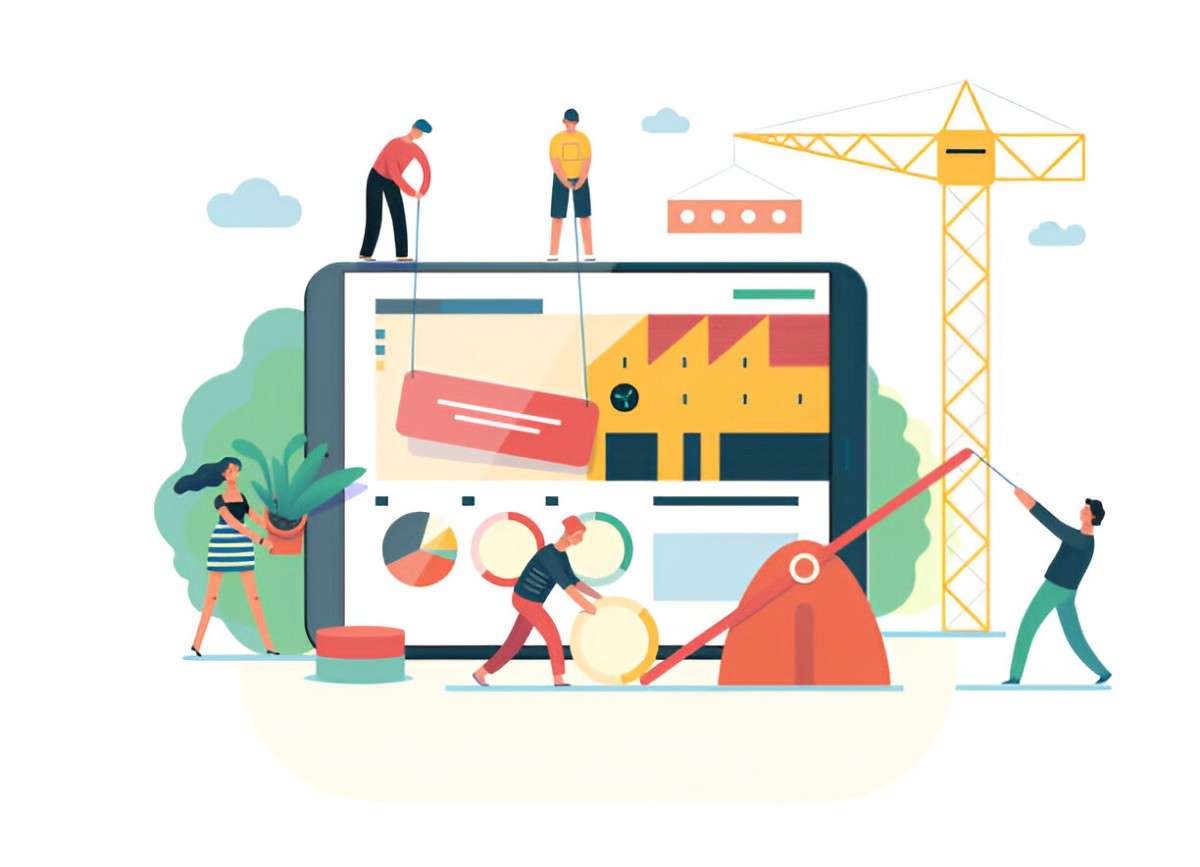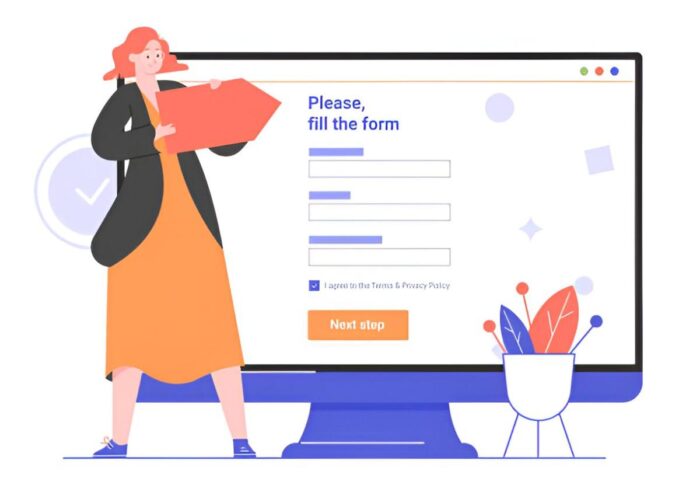Landing pages play a critical role in lead generation. A good landing page can make the difference between a visitor leaving your site and taking the desired action, whether that’s signing up for a newsletter, purchasing a product, or filling out a contact form. As someone who’s spent time building landing pages and refining their performance, I know how important it is to have the right tools at your disposal. That’s why I’ve decided to write this article to compare some of the best landing page builders available today, highlighting their features, pros, cons, and pricing.
What Makes a Good Landing Page Builder?
Before diving into the tools themselves, let’s first establish what makes a good landing page builder. A landing page builder needs to offer the following:
- Ease of use: I prefer a drag-and-drop interface that requires minimal technical knowledge.
- Customization options: A wide range of templates, design elements, and integration options is essential.
- Conversion tracking and A/B testing: These features help me optimize the page’s performance over time.
- Mobile responsiveness: It’s crucial that landing pages look good and function well on mobile devices.
- Lead generation tools: I need tools like forms, pop-ups, and CTA buttons to capture leads efficiently.
- Integrations: Seamless integration with CRM systems, email marketing tools, and analytics platforms is key for my workflow.
Now, let’s dive into the best landing page builders that tick these boxes.
1. Unbounce
Unbounce is one of the most well-known and trusted landing page builders on the market. It’s built specifically for marketers who want to create landing pages that convert visitors into leads. The platform is easy to use, but what sets Unbounce apart is its focus on A/B testing, conversion tracking, and optimization tools.
Key Features:
- Drag-and-drop builder: No coding skills are required to create stunning pages.
- Smart Traffic: Automatically sends visitors to the landing page variant most likely to convert.
- A/B Testing: Offers robust split testing features to optimize conversions.
- Popup Builder: Create high-converting popups with ease.
- Mobile Optimization: Pages are automatically optimized for mobile devices.
Pricing:
Unbounce has several pricing tiers, starting with a $99/month plan for basic features and going up to $499/month for advanced options.
Pros:
- Extensive A/B testing features.
- Great for teams and larger businesses with its collaboration tools.
- Integrates with many third-party tools.
Cons:
- Can be on the pricier side for smaller businesses.
- Steeper learning curve for beginners.
2. Instapage
Instapage is another powerful landing page builder that focuses on ease of use without compromising on features. What I appreciate about Instapage is its emphasis on post-click optimization, which is essential when you want to maximize your landing page conversions.
Key Features:
- Drag-and-drop editor: Extremely user-friendly.
- Landing page analytics: Detailed performance insights to help you optimize.
- Heatmaps: Understand how users interact with your pages.
- A/B Testing: Like Unbounce, Instapage offers split testing.
- Collaboration tools: Ideal for teams to work together on landing pages.
Pricing:
Instapage starts at $199/month for the basic plan and increases for higher-tier options that offer more features like advanced analytics and integrations.
Pros:
- Exceptional ease of use.
- Great collaboration tools for teams.
- Powerful analytics features.
Cons:
- Higher price point.
- Limited to landing pages; lacks full website building features.
3. Leadpages
If you’re looking for a more budget-friendly option, Leadpages is a great choice. It’s a simple, no-fuss builder that’s ideal for small businesses and solopreneurs. What I like most about Leadpages is its balance of simplicity and features, which is perfect for anyone just getting started with lead generation.
Key Features:
- Drag-and-drop builder: Easy to use, with over 150 templates to choose from.
- Lead magnets: Built-in tools for creating lead magnets like pop-ups, alerts, and more.
- A/B testing: Perform split tests to improve conversions.
- Email integrations: Connect your landing pages directly to your email marketing tools.
- Mobile-responsive templates: Pages automatically adjust for mobile devices.
Pricing:
Leadpages offers plans starting at $37/month, which makes it an affordable option compared to some other builders.
Pros:
- Affordable for small businesses.
- User-friendly and quick to set up.
- A good selection of templates.
Cons:
- Fewer advanced features compared to tools like Unbounce or Instapage.
- Limited integrations with some third-party tools.
4. ClickFunnels
ClickFunnels is a bit of a different beast compared to other landing page builders. It’s not just for landing pages; it’s a full-fledged sales funnel builder. I love ClickFunnels for its ability to create complex sales funnels that guide visitors through multiple stages of the buying journey.
Key Features:
- Sales funnel builder: More than just landing pages, ClickFunnels lets you build entire sales funnels.
- Automated follow-ups: Set up email sequences to follow up with leads.
- A/B testing: Test different versions of your pages for optimal performance.
- High-converting templates: Pre-designed templates for every stage of the sales process.
- Drag-and-drop editor: Simple and intuitive interface.
Pricing:
ClickFunnels offers two pricing tiers, with the basic plan starting at $147/month. It can get expensive quickly, especially for small businesses.
Pros:
- Ideal for building entire sales funnels.
- Tons of high-converting templates.
- Great for businesses that need more than just landing pages.
Cons:
- Expensive for small businesses.
- May feel overkill if all you need is a landing page.
5. Elementor (For WordPress)
Elementor is one of the best landing page builders for WordPress. If you’re using WordPress for your website, Elementor is a great option to create landing pages that blend seamlessly with your site.
Key Features:
- Drag-and-drop editor: Very intuitive and powerful.
- Design flexibility: Full control over design elements like typography, colors, and layouts.
- Widgets and add-ons: Extend Elementor’s functionality with various add-ons.
- Responsive design: Pages adjust automatically for mobile and tablet views.
- Popup builder: Create high-converting popups for lead capture.
Pricing:
Elementor offers a free plan with basic features, while the Pro version starts at $49/year for one site.
Pros:
- Affordable with a free version.
- Great for WordPress users.
- Highly customizable with plenty of widgets and add-ons.
Cons:
- Requires WordPress, so not ideal for users who don’t use WordPress.
- Some advanced features are only available with the Pro version.
6. Kartra
Kartra is a full marketing platform, not just a landing page builder. While it can help you create high-converting landing pages, it also offers tools for email marketing, sales funnels, and even membership sites. If you want an all-in-one solution, Kartra is a strong contender.
Key Features:
- Landing page builder: Create and customize high-converting landing pages.
- Sales funnels: Build entire sales funnels, from opt-ins to checkout pages.
- Email automation: Integrate landing pages with email marketing campaigns.
- A/B testing: Test your landing pages to improve conversions.
- Video hosting: Kartra offers its own video hosting platform.
Pricing:
Kartra starts at $99/month for the basic plan and goes up to $499/month for more advanced features.
Pros:
- All-in-one marketing platform.
- Robust features for sales funnels and email marketing.
- A/B testing and analytics.
Cons:
- More expensive than most landing page builders.
- The learning curve can be steep.
Comparison Table
Here’s a side-by-side comparison of the landing page builders we’ve discussed:
| Builder | Key Features | Pricing | Pros | Cons |
|---|---|---|---|---|
| Unbounce | A/B Testing, Smart Traffic, Popups | $99+/month | Advanced A/B testing, Excellent integrations | Expensive, Steep learning curve |
| Instapage | Heatmaps, A/B Testing, Post-click optimization | $199+/month | Easy to use, Great analytics | Expensive, Limited to landing pages |
| Leadpages | Lead Magnets, A/B Testing, Email integrations | $37+/month | Affordable, Simple to use | Fewer advanced features |
| ClickFunnels | Sales Funnels, Automated Follow-ups, A/B Testing | $147+/month | Complete sales funnels, High-converting templates | Expensive, Overkill for simple needs |
| Elementor | Widgets, Popup Builder, Customizable Design | Free/ $49+/year | Great for WordPress, Highly customizable | Requires WordPress |
| Kartra | Sales Funnels, Email Automation, Video Hosting | $99+/month | All-in-one platform, Great analytics | Expensive, Steep learning curve |
Conclusion
Choosing the right landing page builder depends on your needs. If you’re looking for a tool that’s easy to use and has powerful conversion tracking, Unbounce or Instapage might be the best fit. If you’re on a budget, Leadpages offers a good set of features for a lower cost. For businesses looking to create comprehensive sales funnels, ClickFunnels or Kartra may be the way to go.
I hope this guide has helped you understand the various landing page builders available and how they compare. Ultimately, the right tool for you will depend on your specific goals, budget, and level of expertise.