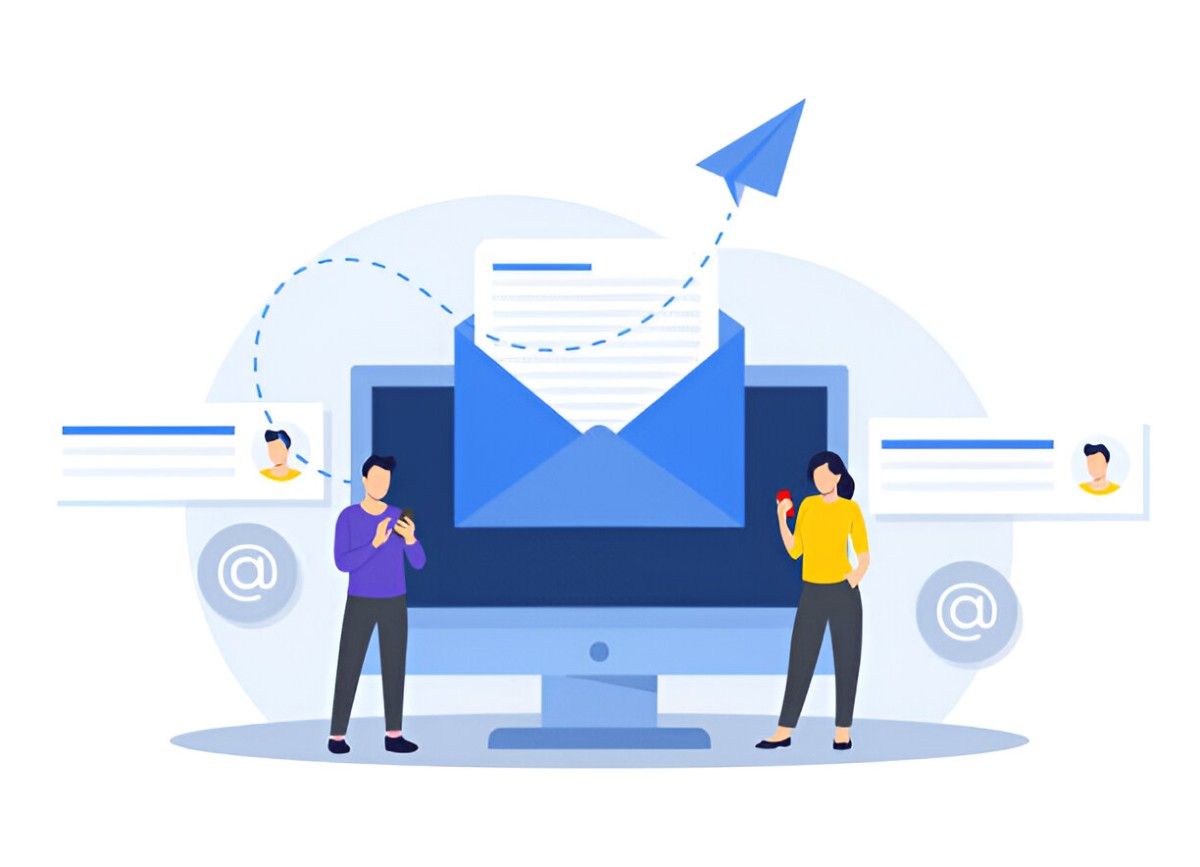When it comes to building strong customer relationships, email marketing remains one of the most effective tools. But with so many software options available, choosing the right one can be overwhelming. I’ve taken the time to explore some of the best email marketing software, their features, pricing, and usability. Here, I’ll share what I’ve learned, along with comparisons to help you make an informed decision.
Why Email Marketing is Crucial for Customer Relationships
Email marketing serves as a direct line of communication between you and your audience. Unlike social media, which depends on algorithms, email ensures your message reaches your customers’ inboxes. A well-crafted email can:
- Build trust and loyalty.
- Nurture leads.
- Provide personalized experiences.
- Encourage repeat purchases.
With the right software, you can automate, personalize, and optimize your campaigns, saving time while improving results.
What to Look for in Email Marketing Software
Before diving into the tools, let’s discuss the essential features to look for:
- Ease of Use: The software should have an intuitive interface.
- Automation Capabilities: Look for features like drip campaigns and autoresponders.
- Segmentation and Personalization: These features allow you to send targeted messages to different customer groups.
- Analytics and Reporting: Insights into open rates, click-through rates, and conversions are crucial.
- Integration Options: The software should integrate with your CRM, e-commerce platform, or other tools.
- Pricing: Understand whether the pricing fits your budget and scales with your needs.
Top Email Marketing Software for Customer Relationship Management
Here’s a deep dive into the best tools available today:
1. Mailchimp
Mailchimp is a household name in email marketing. Known for its user-friendly interface, it caters to businesses of all sizes.
Key Features:
- Drag-and-drop email editor.
- Pre-built templates for quick campaigns.
- Advanced segmentation options.
- Marketing automation tools like abandoned cart emails.
- Detailed analytics dashboard.
Pros:
- Free plan available.
- Integration with over 250 apps.
- Extensive learning resources.
Cons:
- Pricing can be steep for larger lists.
- Limited automation on the free plan.
Pricing:
| Plan | Cost (Monthly) | Key Features |
|---|---|---|
| Free | $0 | Up to 500 contacts, basic templates |
| Essentials | $13 | Additional templates, A/B testing |
| Standard | $20 | Advanced automation, behavioral targeting |
| Premium | $350 | Unlimited contacts, priority support |
2. ActiveCampaign
ActiveCampaign combines email marketing with robust CRM functionality. It’s designed for those who want deeper automation and customer management.
Key Features:
- Powerful automation workflows.
- Built-in CRM for tracking customer interactions.
- Advanced reporting and analytics.
- Predictive sending to optimize delivery times.
Pros:
- Exceptional automation capabilities.
- Tailored solutions for e-commerce.
- Excellent customer support.
Cons:
- Steeper learning curve for beginners.
- No free plan, only a trial.
Pricing:
| Plan | Cost (Monthly) | Key Features |
|---|---|---|
| Lite | $29 | Unlimited email sends, basic automation |
| Plus | $49 | CRM features, lead scoring |
| Professional | $149 | Predictive sending, in-depth analytics |
| Enterprise | Custom Pricing | Custom solutions, dedicated support |
3. Sendinblue
Sendinblue is an affordable option with excellent features for small and medium businesses.
Key Features:
- SMS marketing capabilities.
- Transactional email support.
- Easy-to-use drag-and-drop editor.
- Advanced automation features.
Pros:
- Affordable pricing structure.
- Free plan includes unlimited contacts.
- SMS and email combined in one platform.
Cons:
- Limited integrations compared to competitors.
- Reporting tools are less detailed.
Pricing:
| Plan | Cost (Monthly) | Key Features |
|---|---|---|
| Free | $0 | 300 emails/day, basic automation |
| Starter | $25 | 20,000 emails/month, no daily limit |
| Business | $65 | Advanced automation, reporting tools |
| Enterprise | Custom Pricing | Dedicated account manager, premium support |
4. HubSpot
HubSpot’s email marketing software is part of its broader CRM ecosystem, making it a comprehensive solution for relationship management.
Key Features:
- Built-in CRM for seamless contact management.
- Smart personalization with dynamic content.
- Workflow automation for lead nurturing.
- Detailed reporting on email performance.
Pros:
- Free tools available.
- Excellent integration with other HubSpot tools.
- Comprehensive customer support.
Cons:
- Costs can add up quickly for advanced features.
- Overkill for small businesses.
Pricing:
| Plan | Cost (Monthly) | Key Features |
|---|---|---|
| Free | $0 | Basic CRM, email tools |
| Starter | $50 | Automation, forms, and chat |
| Professional | $890 | Advanced reporting, workflows |
| Enterprise | $3,600 | Advanced customizations, team tools |
5. ConvertKit
ConvertKit is designed with creators and small businesses in mind. It’s straightforward yet powerful.
Key Features:
- Visual automation builder for easy setup.
- Focus on subscriber growth.
- Tag-based segmentation.
- Landing pages and forms included.
Pros:
- Intuitive interface for non-tech users.
- Excellent for creators like bloggers and artists.
- Offers a free plan.
Cons:
- Limited template options.
- Not ideal for complex automation.
Pricing:
| Plan | Cost (Monthly) | Key Features |
|---|---|---|
| Free | $0 | 1,000 subscribers, basic features |
| Creator | $9 | Advanced automation, integrations |
| Creator Pro | $25 | Priority support, subscriber scoring |
Comparison Table
Here’s a quick overview of the key features and pricing:
| Software | Free Plan | Starting Price | Best For |
|---|---|---|---|
| Mailchimp | Yes | $13 | Beginners, small businesses |
| ActiveCampaign | No | $29 | Automation-focused users |
| Sendinblue | Yes | $25 | Budget-conscious businesses |
| HubSpot | Yes | $50 | Comprehensive CRM integration |
| ConvertKit | Yes | $9 | Content creators |
How to Choose the Right Software
With so many options, selecting the right email marketing software depends on your specific needs. Here’s my advice:
- Define Your Goals: Do you want to nurture leads, drive sales, or provide updates?
- Assess Your Budget: Consider both short-term and long-term costs.
- Evaluate Ease of Use: If you’re not tech-savvy, prioritize user-friendly tools.
- Look for Scalability: Choose software that can grow with your business.
- Check Integration Needs: Ensure compatibility with your existing tools.
Conclusion
Finding the best email marketing software for managing customer relationships doesn’t have to be complicated. Tools like Mailchimp and Sendinblue are great for beginners, while ActiveCampaign and HubSpot offer advanced capabilities for larger businesses. Consider your goals, budget, and technical skills when making a choice. The right software can transform your email marketing efforts, helping you build lasting relationships with your customers.