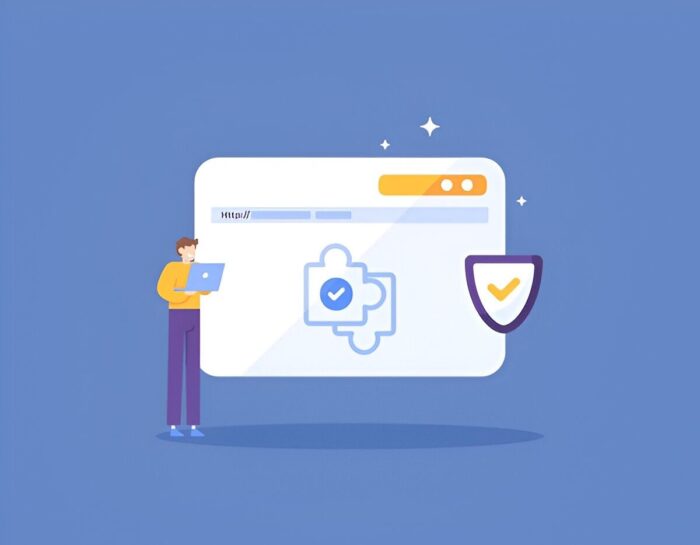When it comes to managing and securing content on a WordPress website, protecting your intellectual property is a priority. As a website owner, I’ve come to realize the importance of content protection, not only to maintain the integrity of the content I’ve worked hard to create but also to avoid unwanted copying, theft, or misuse of my work. In this article, I will compare the top WordPress content protection plugins, based on my own experience and research, to help you make an informed decision for your website’s needs.
I’ll break down the features, advantages, and limitations of each plugin, using comparison tables where relevant. Let’s get into the specifics and explore these plugins from various angles.
1. Why Content Protection Matters
Before diving into the comparison, I think it’s worth mentioning why content protection should be a priority for every WordPress site owner. Content is the backbone of many websites, and it can be vulnerable to various threats such as:
- Copying and Plagiarism: With just a few clicks, someone can copy your articles or media.
- Right-click Protection: Most websites allow users to right-click and copy text or images. Without proper protection, this opens up the possibility of easy theft.
- Content Scraping: Automated bots can steal large amounts of content from your site.
- Unauthorized Access: Sometimes, you may want to restrict certain pages, posts, or content from public view.
Choosing the right plugin can mitigate these risks. Now, let’s look at the top contenders in the content protection plugin space.
2. Criteria for Selecting the Best Content Protection Plugins
Before we dive into individual plugins, it’s important to define what I’m looking for when evaluating them:
- Ease of Use: How easy is it to install, configure, and use the plugin?
- Feature Set: What features does the plugin provide for content protection?
- Compatibility: Does it work well with other plugins and themes?
- Customization: Can I customize the settings to fit my needs?
- Support and Updates: Is the plugin well-supported, with regular updates and an active community?
- Pricing: How cost-effective is the plugin for my requirements?
3. Comparison Table of Top WordPress Content Protection Plugins
Here’s an overview of the top WordPress content protection plugins. I’ve considered these factors based on my experience and research.
| Plugin Name | Main Features | Ease of Use | Customization | Compatibility | Pricing | Support |
|---|---|---|---|---|---|---|
| WP Content Copy Protection | Disables right-click, text selection, image dragging, and clipboard access; prevents content scraping with a customizable JavaScript system. | Easy | High | High | Free (Pro version available) | Good |
| Content Protector | Allows protection against text, images, and code; restricts right-click, drag-and-drop, and screen capture. | Easy | Medium | High | Free (Paid options) | Good |
| Envira Gallery | Focuses on protecting image galleries, with features like watermarking, password protection for galleries, and image protection from downloading. | Medium | High | Medium | Starts at $29/year | Excellent |
| Protect WordPress Pages | Password protection, restricts page viewing, and prevents unauthorized access based on user roles. | Easy | Medium | High | $19.99 (one-time) | Average |
| No Right Click Images Plugin | Blocks right-click for images only, with customizable messages for visitors who attempt to right-click or save images. | Very Easy | Low | High | Free | Good |
4. In-Depth Review of the Top Content Protection Plugins
4.1 WP Content Copy Protection
WP Content Copy Protection is a strong contender in the content protection space, especially for anyone serious about stopping content theft. One of the key features that stood out to me is its ability to disable right-click, prevent text selection, and block image dragging, which are some of the most common methods for stealing content.
- Ease of Use: Installing WP Content Copy Protection is simple. Once activated, it starts protecting your site immediately.
- Customization: The plugin offers several customization options, such as the ability to modify the messages shown to users who attempt to copy your content.
- Support: The support for this plugin is decent, with an active forum for troubleshooting and regular updates.
- Pricing: While there is a free version, the pro version offers advanced features like protection for shortcodes, videos, and JavaScript-based content.
Pros:
- Easy installation and setup
- Multiple content protection options
- Works well with most themes and plugins
Cons:
- Some features require the premium version
4.2 Content Protector
Content Protector provides a robust solution for both text and image protection. It’s particularly good for preventing content scraping, which I found to be quite useful if you want to protect large amounts of written content.
- Ease of Use: The plugin has a straightforward setup process. It’s not as hands-off as WP Content Copy Protection, but it’s still quite user-friendly.
- Customization: I found the customization options to be adequate, though not as extensive as some other plugins. You can set up custom messages for users who try to right-click or copy text.
- Support: The support is good, and the plugin gets regular updates.
- Pricing: The free version offers basic protection, while the paid version unlocks advanced features like restricted content areas.
Pros:
- Effective at blocking content scraping
- Customizable protection features
- Works with both text and images
Cons:
- Lacks advanced protection options for non-tech users
4.3 Envira Gallery
While Envira Gallery isn’t a content protection plugin in the traditional sense, it’s one of the best plugins if you’re specifically looking to protect your images. It focuses on securing image galleries with features like watermarking and password protection for galleries.
- Ease of Use: Very user-friendly, especially for photographers and businesses with a large number of images to protect.
- Customization: High level of customization for image galleries, allowing you to add watermarks, password-protect galleries, and more.
- Support: Excellent support and a wealth of tutorials available.
- Pricing: It starts at $29/year, which is reasonable considering the specialized features it provides.
Pros:
- Excellent for image protection
- Multiple advanced features like watermarking
- Great support
Cons:
- Not ideal for content beyond images
- Relatively high cost compared to basic plugins
4.4 Protect WordPress Pages
Protect WordPress Pages focuses on securing specific pages on your WordPress site. This is an excellent option if you have premium or exclusive content that you want to restrict to certain users.
- Ease of Use: Installation is simple, and the plugin doesn’t require much configuration.
- Customization: Offers password protection for individual pages, but the customization options are limited compared to others.
- Support: Support is average, and responses can be a bit slow at times.
- Pricing: The one-time fee of $19.99 is very affordable for those who just need page-specific protection.
Pros:
- Great for restricting access to specific pages
- Affordable one-time fee
Cons:
- Limited to page-level protection
- Basic customization options
4.5 No Right Click Images Plugin
If you’re only looking to prevent users from right-clicking and saving your images, No Right Click Images Plugin does exactly that. It’s a very lightweight plugin with minimal setup required.
- Ease of Use: Extremely easy to install and use. Once activated, it blocks right-click for images automatically.
- Customization: There’s not much to customize, but you can change the message shown when someone tries to right-click.
- Support: Decent support with documentation available, though it’s a simple plugin that doesn’t often require help.
- Pricing: It’s free, which makes it an excellent choice for those who only need basic protection.
Pros:
- Quick and easy setup
- Effective for preventing image theft
Cons:
- Only protects images, not text or other content
- Lacks advanced customization
5. Conclusion: Which Plugin Is Best for You?
After reviewing the top WordPress content protection plugins, I think the best plugin depends on your specific needs:
- If you’re looking for comprehensive protection for all types of content (text, images, and video), WP Content Copy Protection is my top choice.
- If your focus is on protecting images and galleries, Envira Gallery is a fantastic option.
- For those needing page-level protection, Protect WordPress Pages offers a simple and effective solution.
- For a lightweight image protection solution, No Right Click Images Plugin is ideal.
Ultimately, the plugin you choose should align with your content protection priorities. Consider the features you need, the ease of use, and the level of support when making your decision.