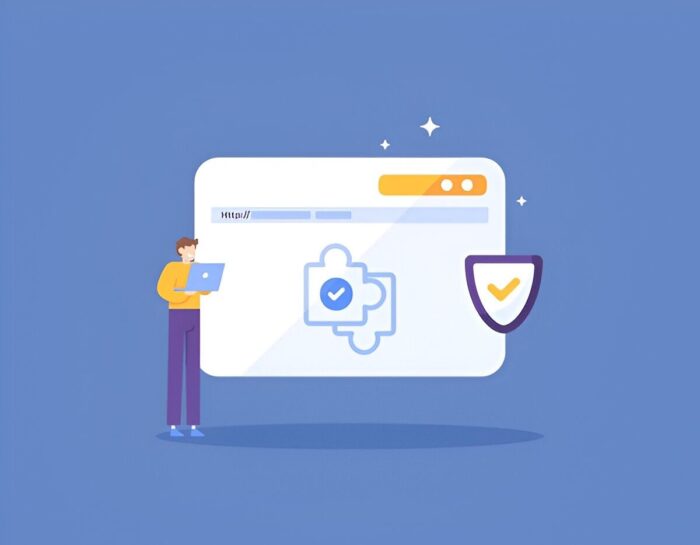As a website owner or digital marketer, integrating social media into your WordPress site is a crucial step toward boosting visibility, engagement, and traffic. Social media integration plugins simplify the process, allowing you to connect your site with platforms like Facebook, Twitter, Instagram, and others. However, with so many options available, choosing the right plugin can be a daunting task. In this article, I’ll guide you through a comparison of some of the most popular WordPress social media integration plugins. This detailed analysis will help you decide which plugin best fits your needs.
Why Social Media Integration Matters
Social media platforms are some of the most powerful tools for driving traffic and building a community around your brand. By integrating your WordPress site with social media, you can:
- Increase User Engagement: Visitors can easily share content from your website to their social media profiles, broadening your reach.
- Boost SEO: Social signals can indirectly influence your website’s search engine ranking.
- Simplify Content Sharing: Social media plugins make it easy for users to share posts, products, or other content without leaving your site.
- Track Analytics: Most plugins come with built-in analytics tools, helping you monitor social performance.
Top WordPress Social Media Integration Plugins
There are many plugins available, each with unique features. Below is a comparison of the top WordPress social media integration plugins based on their functionalities, ease of use, and customization options.
| Plugin Name | Main Features | Best For | Pricing |
|---|---|---|---|
| Social Snap | Social sharing, social login, analytics, auto-posting | Comprehensive social media management | Free + Paid |
| Smash Balloon | Instagram feed, social feeds, customizable layouts | Instagram integration | Free + Paid |
| Monarch | Social sharing, floating sidebar, pop-ups | Social sharing buttons and pop-ups | Paid (Part of Elegant Themes) |
| Sassy Social Share | Over 100 social networks, customizable buttons | Simple and lightweight integration | Free + Paid |
| AddToAny | Universal sharing, email sharing, follow buttons | Simple sharing features | Free |
1. Social Snap
Social Snap is a well-rounded plugin that offers extensive social media integration features, including social sharing, social login, auto-posting, and analytics. It supports a wide range of social media platforms, making it ideal for anyone looking to manage multiple accounts from one place.
Features:
- Social Sharing: Add social media buttons to your posts and pages for easy sharing.
- Social Login: Allow users to log in using their social media accounts.
- Auto-Posting: Automatically share your WordPress content to your social media profiles.
- Analytics: Get detailed reports on how your content performs on social media.
Pros:
- Highly customizable.
- Supports over 30 social networks.
- Easy to use interface.
Cons:
- Some features are locked behind a paywall.
- Can slow down your site if too many features are enabled.
Social Snap is perfect for those who need a comprehensive plugin to manage social media presence, especially if you plan to post content automatically or gather performance data.
2. Smash Balloon
If your primary goal is to integrate social media feeds, Smash Balloon is the plugin for you. Known for its seamless integration with Instagram, it allows you to display your social media feeds directly on your WordPress site.
Features:
- Instagram Feed: Displays your Instagram posts on your website.
- Customizable Layouts: Offers various layout styles for feed display.
- Multiple Feeds: You can display multiple Instagram feeds on different pages.
Pros:
- Simple setup and configuration.
- Customizable appearance and layout.
- Clean and minimalistic design.
Cons:
- Limited to Instagram (unless you upgrade to other feed options).
- Premium version required for advanced features.
Smash Balloon is ideal for bloggers or brands that rely heavily on visual content from platforms like Instagram.
3. Monarch
Monarch from Elegant Themes is a robust social media plugin that focuses on offering eye-catching sharing buttons. It provides several methods of displaying social sharing options, including pop-ups, slide-ins, and floating sidebars.
Features:
- Customizable Buttons: Multiple design options for social media buttons.
- Pop-ups and Fly-ins: Display sharing options when a user is about to leave your site.
- Analytics: Track shares and clicks for optimization.
- Multi-Site Support: Useful for networks running multiple WordPress sites.
Pros:
- Multiple display options for social sharing.
- Easy to use and integrate.
- Full customization.
Cons:
- Requires an Elegant Themes subscription (Paid).
- Might be overkill for smaller websites with limited social media activity.
Monarch is great for those who need more dynamic and customizable social sharing options, especially if you’re looking to use pop-ups or other advanced sharing techniques.
4. Sassy Social Share
Sassy Social Share is a lightweight, easy-to-use plugin that offers social sharing buttons for over 100 networks. Its simplicity is what makes it appealing to many users who don’t need all the bells and whistles but just want functional social buttons.
Features:
- Over 100 Social Networks: Including popular platforms like Facebook, Twitter, and Pinterest.
- Customizable Buttons: You can choose different styles and placement for buttons.
- Follow Buttons: Easily integrate follow buttons for your social media accounts.
Pros:
- Free version offers a lot of features.
- Lightweight and fast.
- Supports a vast number of social networks.
Cons:
- Limited features in the free version.
- Less advanced functionality compared to premium plugins.
Sassy Social Share is best for those looking for a simple, lightweight solution for adding social sharing buttons to their WordPress site.
5. AddToAny
AddToAny is one of the most universal social sharing plugins available. With support for almost every social network, this plugin makes it easy to add social media sharing options to your site.
Features:
- Universal Sharing: Add buttons for all major social media platforms.
- Email Sharing: Includes email sharing options in addition to social media.
- Follow Buttons: Add follow buttons for your social profiles.
Pros:
- Easy to use and configure.
- Free version is quite robust.
- Fast and responsive.
Cons:
- Lacks some customization options.
- Basic design without many frills.
AddToAny is perfect for anyone who needs a no-fuss, straightforward plugin to add social sharing buttons without extra features or complexity.
Comparison of Plugin Features
| Feature | Social Snap | Smash Balloon | Monarch | Sassy Social Share | AddToAny |
|---|---|---|---|---|---|
| Social Sharing Buttons | Yes | Yes | Yes | Yes | Yes |
| Social Login | Yes | No | No | No | No |
| Auto-Posting | Yes | No | No | No | No |
| Instagram Integration | No | Yes | No | No | No |
| Pop-up and Fly-in Options | No | No | Yes | No | No |
| Analytics | Yes | No | Yes | No | No |
| Free Version | Yes | Yes | No | Yes | Yes |
| Premium Version | Yes | Yes | Yes | Yes | Yes |
Which Plugin Is Right for You?
- For Comprehensive Social Media Management: If you’re looking for a plugin that does it all, from sharing to analytics, Social Snap is your best choice. It offers extensive features and the ability to manage multiple social media accounts from within WordPress.
- For Instagram Feeds: If displaying your Instagram feed on your website is your main priority, Smash Balloon is perfect for you. Its customization options make it easy to integrate Instagram content into your site.
- For Dynamic Social Sharing: If you want more advanced sharing options like pop-ups, slide-ins, and floating sidebars, Monarch is the way to go, provided you don’t mind the paid subscription.
- For a Simple and Lightweight Solution: Sassy Social Share is great for those who just need basic social sharing options without too much customization.
- For Universal Social Sharing: If you need a straightforward plugin that supports almost every social network, AddToAny is an excellent choice.
Conclusion
When it comes to choosing the right social media integration plugin for your WordPress site, there’s no one-size-fits-all solution. The best plugin for you will depend on your specific needs, whether that’s managing multiple platforms, displaying feeds, or adding simple social sharing buttons. I hope this comparison helps you make an informed decision about which plugin will work best for you.