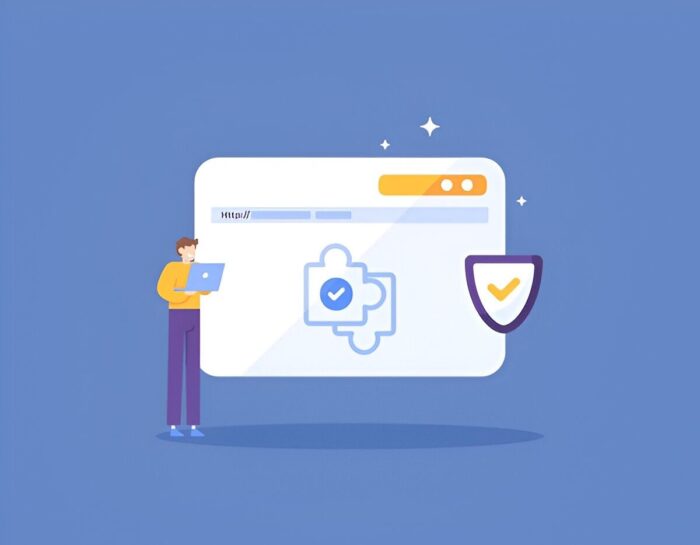Email marketing is one of the most effective ways to engage with your audience, nurture relationships, and drive conversions. When you run a WordPress website, selecting the right email marketing plugin can make all the difference in your campaigns’ success. With so many plugins available, it can feel overwhelming to choose the best one for your needs. In this article, I will compare the top WordPress email marketing plugins, explore their features, and help you make an informed decision based on your unique needs.
Why Email Marketing?
Before diving into the comparison, let’s briefly look at why email marketing remains such an essential part of any online business strategy. Email marketing allows you to connect with your audience on a personal level, offering value, insights, and updates directly to their inbox. It provides one of the highest returns on investment (ROI) compared to other marketing channels. For WordPress users, email marketing plugins offer an easy way to integrate this powerful tool into your website and streamline your communications.
What to Look for in an Email Marketing Plugin?
When comparing plugins, I consider several key factors that make a plugin stand out:
- Ease of Use: The plugin should have an intuitive interface that allows you to create campaigns, manage subscribers, and analyze performance without feeling overwhelmed.
- Customization: A good plugin should offer a variety of templates and customization options so you can design emails that match your brand’s identity.
- Automation Features: The ability to automate your campaigns based on triggers (like user behavior or specific dates) is crucial for efficiency.
- Integration Capabilities: The plugin should seamlessly integrate with other tools and platforms you may be using, such as WooCommerce, social media platforms, and CRMs.
- Analytics and Reporting: Effective email marketing requires tracking metrics such as open rates, click rates, and conversion rates. The plugin should provide these insights in a straightforward manner.
- Support and Documentation: Finally, good customer support and comprehensive documentation can save you time and frustration when issues arise.
Top WordPress Email Marketing Plugins
Now, let’s explore the top email marketing plugins available for WordPress. In this comparison, I’ll look at five popular options: Mailchimp for WordPress, Sendinblue, ConvertKit, MailPoet, and MailerLite. For each plugin, I’ll cover the key features, pros, cons, and a side-by-side comparison.
1. Mailchimp for WordPress
Mailchimp is one of the most well-known names in the email marketing world. Their WordPress plugin offers an easy-to-use solution for integrating Mailchimp’s features into your website.
Key Features:
- Drag-and-drop email editor
- Built-in signup forms
- Integration with WooCommerce for automated email campaigns
- Customizable opt-in forms
- Advanced reporting tools
Pros:
- Free plan available for up to 500 subscribers
- Excellent for beginners due to its user-friendly interface
- Integrates with a wide range of third-party services
Cons:
- Limited automation features on the free plan
- Can get expensive as your list grows
Who it’s best for: Mailchimp is ideal for small to medium businesses, bloggers, and eCommerce sites that need a solid, easy-to-use email marketing platform.
2. Sendinblue
Sendinblue is an all-in-one marketing platform that combines email marketing with SMS, live chat, and marketing automation tools. It’s known for its robust feature set and scalability.
Key Features:
- Email and SMS marketing
- Marketing automation workflows
- Real-time analytics
- Customizable templates and landing pages
- Transactional emails (eCommerce-focused)
Pros:
- Generous free plan with up to 300 emails/day
- Advanced automation options
- Supports multiple languages and currencies
Cons:
- Limited email sends on the free plan
- The user interface can be a bit complex for beginners
Who it’s best for: Sendinblue is perfect for businesses of all sizes that require an all-in-one platform to handle multiple aspects of marketing, from email to SMS.
3. ConvertKit
ConvertKit is tailored specifically for bloggers and content creators who want to focus on email marketing and audience engagement. It’s an excellent choice if you’re building a personal brand or content-driven business.
Key Features:
- Visual automation workflows
- Email sequences and drip campaigns
- Tagging and segmentation
- Simple, clean interface
- Built-in landing page builder
Pros:
- Focused on simplicity and ease of use
- Strong automation capabilities
- Excellent customer support
Cons:
- Can be more expensive than other options for small lists
- Limited templates compared to other platforms
Who it’s best for: ConvertKit is ideal for bloggers, influencers, and creators who want to build relationships with their subscribers and offer targeted, automated campaigns.
4. MailPoet
MailPoet is a native WordPress email marketing plugin that integrates directly into the WordPress dashboard, making it one of the most seamless options for WordPress users.
Key Features:
- Drag-and-drop email editor
- Automated email sequences
- Built-in subscription forms
- WooCommerce integration
- Email analytics
Pros:
- Fully integrated with WordPress
- Easy to use with no external accounts needed
- WooCommerce integration for eCommerce sites
Cons:
- Limited reporting and analytics compared to other tools
- Free plan only supports up to 1,000 subscribers
Who it’s best for: MailPoet is great for WordPress users who want a simple, native email marketing plugin without needing to manage external accounts.
5. MailerLite
MailerLite is another solid option for WordPress users looking for a straightforward, no-frills email marketing tool. It offers a free plan with essential features and is known for its simplicity.
Key Features:
- Drag-and-drop email editor
- Automation workflows
- Landing page builder
- Detailed reporting and analytics
- A/B testing
Pros:
- Generous free plan with up to 12,000 emails/month
- Easy-to-use interface
- Good for small businesses and startups
Cons:
- Limited integrations compared to other platforms
- Automation features are less advanced than others
Who it’s best for: MailerLite is an excellent choice for small businesses or startups on a budget who need basic email marketing tools.
Comparison Table: Key Features
| Feature | Mailchimp | Sendinblue | ConvertKit | MailPoet | MailerLite |
|---|---|---|---|---|---|
| Free Plan | Yes (500 subscribers) | Yes (300 emails/day) | Yes (up to 1,000 subscribers) | Yes (up to 1,000 subscribers) | Yes (12,000 emails/month) |
| Drag-and-Drop Editor | Yes | Yes | Yes | Yes | Yes |
| Email Automation | Limited (free plan) | Yes | Yes | Yes | Yes |
| A/B Testing | Yes | Yes | Yes | No | Yes |
| Landing Page Builder | No | Yes | Yes | No | Yes |
| WooCommerce Integration | Yes | Yes | No | Yes | Yes |
| Analytics/Reporting | Yes | Yes | Yes | Basic | Yes |
| SMS Marketing | No | Yes | No | No | No |
| Email Segmentation | Yes | Yes | Yes | Yes | Yes |
In-Depth Feature Analysis
Automation
One of the most powerful features of any email marketing platform is automation. Sendinblue, ConvertKit, and MailerLite all excel in this area, offering robust workflows that trigger based on specific user actions. For example, Sendinblue lets you automate email sequences for new users, abandoned cart reminders, and post-purchase follow-ups. Mailchimp, while a solid option, has limited automation features on its free plan. MailPoet offers automation but lacks the complexity and customization of the other plugins.
Ease of Use
When it comes to ease of use, ConvertKit shines for its intuitive interface designed specifically for creators and bloggers. It’s simple yet powerful, allowing users to set up automations, build email sequences, and segment subscribers with ease. MailPoet is also straightforward, integrating seamlessly into the WordPress dashboard. MailerLite and Mailchimp both offer user-friendly interfaces but may require a bit more time to learn, especially with advanced features.
Analytics and Reporting
Effective email marketing requires the ability to track key metrics, such as open rates, click rates, and conversion rates. Sendinblue and ConvertKit provide detailed analytics that help you understand how your emails are performing. Mailchimp also offers comprehensive reporting, though it’s a bit more overwhelming for beginners. MailerLite and MailPoet provide basic reporting tools, which are sufficient for smaller businesses but may not be enough for larger-scale campaigns.
Final Thoughts
Choosing the right WordPress email marketing plugin depends largely on your needs and the size of your business. If you’re a small business owner just getting started, MailerLite or MailPoet may be the perfect solution. For larger businesses looking for more advanced features, Sendinblue and ConvertKit offer powerful automation, segmentation, and analytics tools. Mailchimp remains a top choice for beginners but can become expensive as your list grows.
Ultimately, there’s no one-size-fits-all answer. Each plugin has its strengths and weaknesses, and the best choice will depend on your specific use case. By carefully evaluating each plugin’s features, pricing, and ease of use, you can find the one that aligns with your email marketing goals and helps you effectively engage with your audience.
Let me know if you need any further guidance in selecting the right plugin for your business!