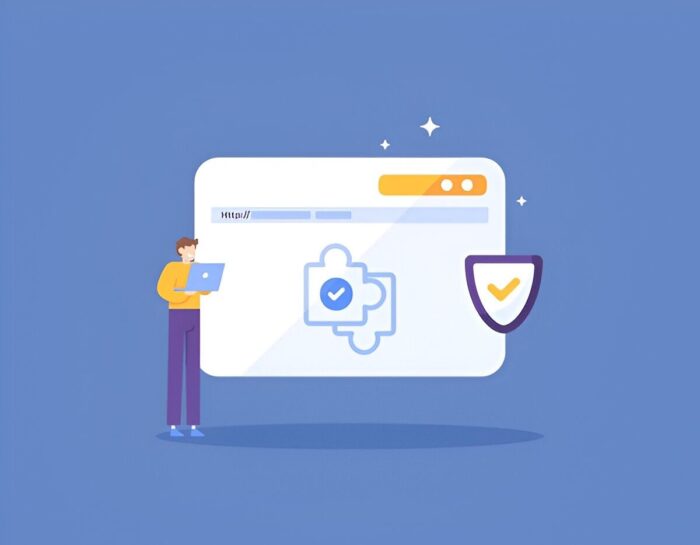As someone who has worked extensively with WordPress, I understand the importance of optimizing website speed. One effective way to improve site performance is through caching, and there are plenty of caching plugins available. In this article, I’ll dive into some of the most popular WordPress caching plugins and break down their features, benefits, and drawbacks. By the end, you’ll have a clear understanding of which caching solution might work best for your WordPress site.
What is Caching and Why Does it Matter?
Caching is the process of storing parts of a website’s data temporarily in a location that can be accessed more quickly than fetching the data from the original source each time. The purpose of caching is to reduce load times, improve user experience, and reduce server load.
When you visit a website, your browser usually sends a request to the server. The server processes the request, retrieves the necessary data, and sends it back to the browser. This process can take time, and if a site receives a lot of traffic, the server can become overwhelmed.
Caching helps by storing the information temporarily, so when another user requests the same data, it can be served faster. By using caching plugins, WordPress websites can deliver content more quickly and efficiently.
Now, let’s take a closer look at some of the top caching solutions for WordPress.
1. W3 Total Cache
Overview: W3 Total Cache is one of the most popular and comprehensive caching plugins for WordPress. It offers a range of features designed to boost performance, from browser caching to content delivery network (CDN) integration.
Key Features:
- Full site caching
- Minification of HTML, CSS, and JavaScript
- Support for object, page, database, and browser caching
- CDN integration
- Mobile caching support
Pros:
- Offers a wide range of caching options
- Free and premium versions available
- Extensive documentation and support
- Great for high-traffic websites
Cons:
- Can be overwhelming for beginners due to its extensive options
- Settings may require some time to fine-tune
2. WP Rocket
Overview: WP Rocket is a premium caching plugin that is known for its ease of use and effectiveness. Unlike many other caching plugins, WP Rocket offers an intuitive user interface and a host of automatic optimization features.
Key Features:
- Page caching
- Browser caching
- Database optimization
- Lazy loading of images
- CDN support
- Automatic minification and concatenation of CSS, JavaScript, and HTML files
Pros:
- Simple setup and user-friendly interface
- Includes a variety of performance optimization features out of the box
- Great for beginners and intermediate users
- Excellent customer support
Cons:
- Premium plugin (no free version)
- Lacks some advanced caching features found in other plugins
3. LiteSpeed Cache
Overview: LiteSpeed Cache is a plugin developed by LiteSpeed Technologies, and it is designed to integrate with LiteSpeed Web Servers. However, it also works with Apache and NGINX servers, making it a versatile option for a wide range of users.
Key Features:
- Full-page caching
- Image optimization and lazy loading
- Object, browser, and database caching
- Advanced cache management options
- CDN support
Pros:
- Excellent for sites using LiteSpeed web servers
- Comprehensive range of optimization features
- Highly customizable caching options
- Free version available with premium features for added functionality
Cons:
- Best suited for LiteSpeed web server users
- May require some technical knowledge to configure properly
4. Cache Enabler
Overview: Cache Enabler is a lightweight caching plugin that focuses on simplicity and performance. It’s perfect for users who want a straightforward caching solution without the need for additional bells and whistles.
Key Features:
- Disk caching for faster loading
- WebP image support
- Simple, user-friendly interface
- Easy configuration with minimal setup required
Pros:
- Lightweight and fast
- Easy to configure and use
- Free plugin with basic caching functionality
- Works well for small to medium-sized websites
Cons:
- Lacks some of the advanced features offered by other caching plugins
- Limited caching options compared to premium plugins
5. Autoptimize
Overview: While Autoptimize isn’t strictly a caching plugin, it complements caching by optimizing the code on your WordPress site. It focuses on minifying and caching CSS, JavaScript, and HTML, which can lead to faster load times.
Key Features:
- Minification and caching of HTML, CSS, and JavaScript files
- Asynchronous JavaScript loading
- Image optimization support
- Integration with caching plugins like W3 Total Cache
Pros:
- Free and easy to use
- Helps reduce page size by minifying code
- Compatible with other caching plugins
Cons:
- Does not offer full-page caching
- Limited support for advanced features
Comparison Table: Caching Plugin Features
| Feature | W3 Total Cache | WP Rocket | LiteSpeed Cache | Cache Enabler | Autoptimize |
|---|---|---|---|---|---|
| Full-page caching | Yes | Yes | Yes | No | No |
| Browser caching | Yes | Yes | Yes | Yes | Yes |
| Minification (CSS, JS, HTML) | Yes | Yes | Yes | No | Yes |
| Object and database caching | Yes | Yes | Yes | No | No |
| CDN integration | Yes | Yes | Yes | No | No |
| Image optimization | No | Yes | Yes | Yes | Yes |
| Mobile caching | Yes | No | Yes | No | No |
| Lazy loading of images | No | Yes | Yes | No | No |
| Price | Free / Paid | Paid | Free / Paid | Free | Free |
6. Key Differences:
While all the caching plugins listed above can help improve site speed, each one has its strengths and weaknesses. I will highlight a few important points to help you make an informed decision:
- Ease of Use: WP Rocket stands out in terms of user-friendliness. It’s simple to set up and doesn’t require a lot of technical knowledge. If you are a beginner or someone who values simplicity, WP Rocket is a great choice.
- Advanced Features: If you’re looking for a more comprehensive caching solution, W3 Total Cache and LiteSpeed Cache offer advanced caching features. W3 Total Cache provides options like object caching and minification, while LiteSpeed Cache shines with its deep server-side caching and optimization features, especially for LiteSpeed server users.
- Performance vs. Simplicity: For users who prefer a no-fuss, lightweight caching solution, Cache Enabler is an excellent choice. However, if performance is your top priority and you need a range of optimization options, WP Rocket or LiteSpeed Cache would be better.
7. Choosing the Right Plugin for Your Site
Choosing the right caching plugin ultimately depends on your specific needs:
- For beginners or users with limited technical knowledge: WP Rocket is likely the best option. It’s easy to set up, and its performance features will suit most websites.
- For users running a site on a LiteSpeed web server: LiteSpeed Cache is designed to take full advantage of LiteSpeed’s caching capabilities and is highly recommended.
- For users who want a free, lightweight caching solution: Cache Enabler offers solid caching functionality without the complexity of other plugins.
- For advanced users or high-traffic sites that need maximum control: W3 Total Cache is perfect for users who want to customize every aspect of their caching setup.
8. Conclusion
WordPress caching is one of the most effective ways to optimize your website’s performance. With the right plugin, you can improve page load times, reduce server load, and enhance the user experience. Each caching plugin I’ve covered in this article has its strengths, so consider your site’s needs carefully before choosing a solution.
By focusing on factors like ease of use, features, and performance, you’ll be able to find the best caching plugin for your WordPress site. Whether you’re a beginner or an experienced user, there’s a caching plugin that can help improve your site’s speed and performance.