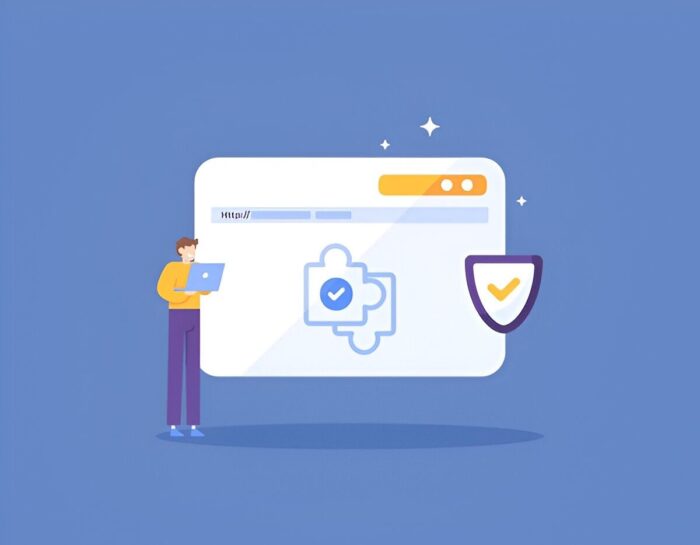As a WordPress user, one of the key aspects I focus on to ensure my website’s visibility is its SEO. Search engine optimization is the foundation of growing an online presence, and using the right analytics tools makes a substantial difference in how well my website ranks. Among the various tools available, WordPress SEO analytics plugins stand out as the easiest way to enhance SEO performance. However, with so many options, it can be overwhelming to choose the best one.
In this article, I will compare some of the top WordPress SEO analytics plugins. By the end, you’ll have a clearer understanding of which plugin fits your needs best.
1. Introduction: Why SEO Analytics Plugins Matter
When I first started working with WordPress, I didn’t realize the importance of SEO plugins. At that time, I simply focused on creating good content and hoped for the best. Over time, I understood that content alone wouldn’t guarantee good rankings. SEO analytics plugins provide essential insights into how well your content is performing and offer suggestions for improvement.
SEO analytics plugins track important metrics like page performance, keyword rankings, backlinks, traffic sources, and more. They can also help identify technical issues that could affect my site’s visibility, like broken links or slow-loading pages. Using these tools, I can make informed decisions about optimizing my website.
2. What to Look for in an SEO Analytics Plugin
Before diving into the comparison, it’s important to understand the key features that make an SEO analytics plugin effective. These are some factors I always keep in mind:
- Keyword Tracking: The ability to track keywords is essential. A good plugin allows me to monitor my rankings on search engines and provides insights into how specific keywords perform.
- User-Friendliness: As much as I value robust functionality, I need a plugin that is intuitive and easy to navigate. I don’t want to waste time figuring out how to use the plugin.
- Site Audit Capabilities: An SEO plugin should be able to analyze my website and point out areas for improvement. This can include page speed, mobile optimization, and SEO best practices.
- Integration with Google Analytics: Seamless integration with Google Analytics and Search Console allows me to bring all my data under one roof, making it easier to interpret.
- Competitor Analysis: Some plugins allow me to track how my website compares to competitors, which is a huge plus when developing an SEO strategy.
3. Comparison of the Top WordPress SEO Analytics Plugins
Now, let’s compare some of the most popular SEO analytics plugins for WordPress: Yoast SEO, Rank Math, SEMrush, and Ahrefs.
3.1. Yoast SEO
Yoast SEO is one of the most popular and widely used SEO plugins. I have used it extensively, and here’s what I like about it.
Key Features:
- On-page SEO analysis
- Keyword optimization
- Readability analysis
- Automatic XML sitemaps
- Integration with Google Search Console
Pros:
- Easy to use, especially for beginners
- Offers both free and premium versions
- Provides comprehensive on-page SEO guidance
Cons:
- Limited features in the free version
- Lacks deep analytics compared to some competitors
3.2. Rank Math
Rank Math is a newer player but has quickly gained popularity due to its advanced features and flexibility. I’ve found it to be highly customizable.
Key Features:
- Keyword ranking tracker
- Google Search Console integration
- Rich snippet support
- 404 monitor and redirect manager
- Advanced SEO analysis
Pros:
- Powerful features, even in the free version
- User-friendly interface
- Offers support for local SEO, WooCommerce, and more
Cons:
- Some advanced features require the Pro version
- May overwhelm beginners with its options
3.3. SEMrush
SEMrush is more than just a plugin; it’s an entire SEO suite. It offers excellent analytics features, and it’s an essential tool for those who want to dig deep into their website’s performance.
Key Features:
- Keyword research and tracking
- Competitor analysis
- Site audit tools
- Backlink analysis
- Social media tracking
Pros:
- Offers extensive data on competitor performance
- Provides valuable backlink information
- Detailed reporting options
Cons:
- Expensive compared to other plugins
- Overkill for smaller websites or beginners
3.4. Ahrefs
Ahrefs is another powerhouse in the SEO world. While it’s primarily known for its backlink analysis, it also offers robust site audit tools and keyword tracking.
Key Features:
- Backlink analysis
- Keyword research
- Competitor analysis
- Rank tracking
- Content exploration
Pros:
- Excellent backlink and competitor analysis tools
- Provides a wealth of SEO data
- User-friendly interface
Cons:
- Higher cost, especially for smaller websites
- No direct WordPress integration (requires third-party plugin)
4. Plugin Comparison Table
Here’s a quick comparison table of the plugins based on some essential features:
| Feature | Yoast SEO | Rank Math | SEMrush | Ahrefs |
|---|---|---|---|---|
| Keyword Tracking | Yes | Yes | Yes | Yes |
| Google Analytics | Yes | Yes | Yes | No (third-party) |
| Site Audits | Limited | Yes | Yes | Yes |
| Backlink Analysis | No | No | Yes | Yes |
| Competitor Analysis | No | Yes | Yes | Yes |
| Price | Free / Premium | Free / Premium | Expensive | Expensive |
5. SEO Analytics Best Practices
In addition to choosing the right plugin, it’s important to follow best practices for using SEO analytics tools. Here are a few tips I’ve learned along the way:
- Set clear goals: Whether it’s improving rankings or increasing traffic, having specific goals in mind will help me interpret my plugin’s data more effectively.
- Monitor performance regularly: Regular analysis helps me track what’s working and what’s not. I check my plugin’s analytics at least once a week.
- Use A/B testing: When making changes, I test different approaches to see what works best. Many plugins offer tools for A/B testing.
- Focus on user experience: SEO isn’t just about keywords. User experience (UX) plays a crucial role in how well a page ranks. Plugins that monitor UX, like Rank Math and SEMrush, are invaluable for making improvements.
6. Conclusion
Each of the plugins mentioned has its strengths and weaknesses. Yoast SEO is perfect for beginners who want a simple and reliable plugin. Rank Math offers more advanced features and flexibility, which is ideal for those who want to fine-tune their SEO strategy. SEMrush and Ahrefs are best for those running larger websites and need deeper insights into competitor performance and backlinks.
If I had to choose one for my site, I would recommend Rank Math for its balance of advanced features and ease of use. It’s a solid option for most users and offers great value in its free version.
Ultimately, the best plugin for you depends on your goals, website size, and budget. With any of these options, you’ll be better equipped to improve your site’s SEO performance and enhance your online presence.