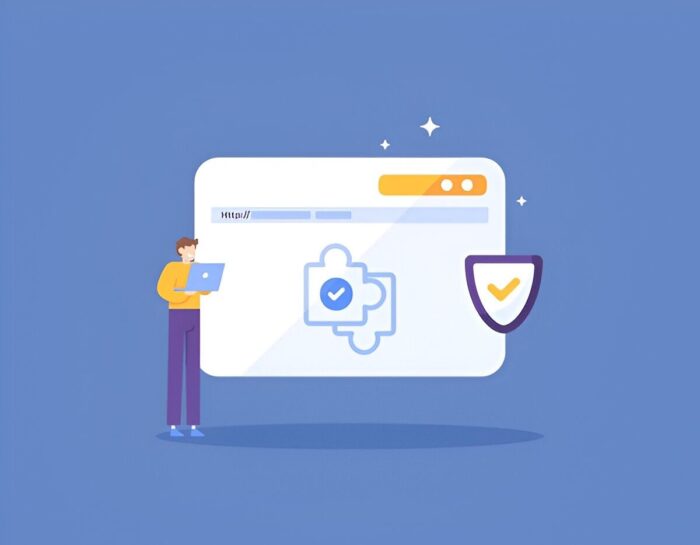WordPress offers a vast and diverse platform for building websites, but when it comes to reaching a broader audience, language plays a crucial role. Translation and localization plugins are essential for ensuring that your content speaks to a global audience, making your website accessible to people who speak different languages.
In this article, I’ll walk you through the most popular WordPress translation and localization plugins, comparing their features, usability, and performance. I’ll help you decide which plugin is best suited for your needs, whether you’re running a blog, an e-commerce store, or a corporate website. I’ll also dive deep into aspects such as SEO compatibility, ease of use, and pricing. So, let’s begin.
Why Should You Care About Translation and Localization?
Before diving into the plugins, let’s take a quick look at why translation and localization matter.
- Global Reach: A translated website makes your content accessible to a broader audience. Localization goes a step further, adapting content not just for language, but also for cultural nuances.
- SEO Boost: Search engines like Google appreciate websites that are optimized for different languages and regions. A multilingual website can rank higher in local searches.
- User Experience: Users prefer browsing in their native language. Offering content in their language can increase engagement and conversion rates.
- Business Growth: If your business caters to international markets, a localized website is essential for building trust and credibility.
With that in mind, let’s explore the top translation and localization plugins for WordPress.
1. WPML (WordPress Multilingual Plugin)
WPML has been a go-to plugin for WordPress users for over a decade. It is one of the most powerful and feature-rich translation plugins available.
Features:
- Multilingual Content Management: WPML allows you to manage content in multiple languages from one WordPress dashboard.
- Automatic and Manual Translation: You can either translate content manually or use WPML’s automatic translation feature, which integrates with third-party services.
- SEO Compatibility: It supports SEO plugins like Yoast SEO, ensuring that translated content is properly indexed by search engines.
- String Translation: WPML can translate all the strings on your website, including themes, plugins, and widget content.
- WooCommerce Support: If you’re running an e-commerce store, WPML seamlessly integrates with WooCommerce, allowing you to localize product listings, checkout pages, and more.
Pros:
- Comprehensive translation management
- Strong SEO features
- Supports 40+ languages
- Compatible with most themes and plugins
Cons:
- Steeper learning curve
- It can be expensive depending on the plan
WPML Pricing:
WPML offers three different pricing plans:
- Multilingual Blog: $39 per year
- Multilingual CMS: $99 per year
- Agency: $199 per year
2. Polylang
Polylang is a popular choice for users who want a simpler and more cost-effective solution. While it doesn’t offer as many features as WPML, it’s a great plugin for small to medium-sized websites.
Features:
- Language Management: Polylang allows you to create as many languages as you want. You can translate posts, pages, and custom post types.
- SEO-Friendly: Polylang is compatible with SEO plugins like Yoast SEO, which makes sure that translated pages are optimized for search engines.
- Automatic Translation: Polylang Pro integrates with translation services like Google Translate for automatic translation.
- WooCommerce Support: The Pro version supports WooCommerce for multilingual e-commerce.
Pros:
- Lightweight and easy to use
- Free version available with basic features
- Integrates with popular SEO plugins
- Affordable Pro version
Cons:
- Lacks advanced features (like automatic translation) in the free version
- Requires more configuration for multilingual e-commerce
Polylang Pricing:
Polylang offers a free version, and the Pro version starts at $99 per year
3. TranslatePress
TranslatePress offers a user-friendly, front-end translation interface, making it ideal for those who want to see and translate content in real-time. It’s great for beginners who want a simple solution without dealing with backend settings.
Features:
- Visual Translation Editor: TranslatePress features a live, front-end translation editor that lets you translate everything, including posts, pages, and even SEO metadata.
- Automatic Translation: It integrates with Google Translate and DeepL for automatic translations, which you can later edit manually.
- SEO Optimization: The plugin supports multilingual SEO, including translation of meta descriptions, titles, and URLs.
- WooCommerce Support: You can translate your entire WooCommerce store, from product descriptions to checkout pages.
Pros:
- Intuitive front-end editor
- Excellent for beginners
- Supports both automatic and manual translation
- Integrates well with WooCommerce
Cons:
- Free version is limited
- Performance issues with large websites
TranslatePress Pricing:
- Free: Basic functionality
- Personal: $79 per year
- Developer: $159 per year
4. Weglot
Weglot is a cloud-based translation plugin that promises a fast and easy solution for multilingual websites. It handles translations in real-time, automatically detecting content and translating it with the help of AI.
Features:
- Automatic Translation: Weglot provides automatic translation powered by Google Translate or DeepL, which you can edit manually.
- Real-time Translations: Changes are made in real-time, meaning your content is translated as you add or edit it.
- Language Switching: Weglot features an easy-to-use language switcher that allows users to toggle between languages.
- Multilingual SEO: The plugin ensures translated pages are SEO-friendly with translated URLs and metadata.
Pros:
- Fast setup and easy to use
- Automatic translations with manual editing option
- Good for e-commerce sites
- Excellent support
Cons:
- Translation credits can get expensive
- No free plan for most users
Weglot Pricing:
Weglot offers various pricing plans based on translation credits:
- Starter: €9.90 per month (1,000 words)
- Business: €19.90 per month (5,000 words)
- Pro: €49.90 per month (10,000 words)
5. GTranslate
GTranslate leverages Google Translate to automatically translate your website content. It offers both free and paid versions, making it accessible for a wide range of users.
Features:
- Google Translate Integration: GTranslate uses Google’s translation API to provide automatic translations of your website content.
- Language Switcher: It comes with an intuitive language switcher, allowing users to select their preferred language.
- SEO Optimization: The plugin ensures that translated pages are properly indexed by search engines.
- Customizable: The premium version lets you fine-tune translations and add a custom translation memory.
Pros:
- Automatic translation with Google Translate
- Free version available
- Easy to install and configure
- Affordable premium plan
Cons:
- Translations may not be perfect
- Limited features in the free version
GTranslate Pricing:
- Free: Basic translation with Google Translate
- Pro: $5.99 per month (500,000 words)
- Business: $12.99 per month (1 million words)
6. MultilingualPress
MultilingualPress is a powerful plugin that uses the WordPress multisite feature to create a separate site for each language. This approach helps maintain a better structure for large websites with content in multiple languages.
Features:
- Multisite Setup: It uses WordPress multisite, which makes it ideal for managing multilingual websites with a lot of content.
- Separate Language Sites: Each language gets its own site, so you can manage content independently.
- SEO-Friendly: MultilingualPress ensures that SEO elements like URLs and meta descriptions are handled properly for each language.
- Customizable: You can translate various parts of the site, including custom post types, taxonomies, and widgets.
Pros:
- Great for large, multilingual websites
- Seamless integration with WordPress multisite
- Easy to scale as your site grows
- SEO-friendly
Cons:
- Not suitable for beginners
- Requires a WordPress multisite setup
MultilingualPress Pricing:
- Free: Basic functionality
- Pro: €99 per year
Plugin Comparison Table
| Feature | WPML | Polylang | TranslatePress | Weglot | GTranslate | MultilingualPress |
|---|---|---|---|---|---|---|
| Automatic Translation | Yes | Yes (Pro version) | Yes | Yes | Yes | No |
| Manual Translation | Yes | Yes | Yes | Yes | Yes | Yes |
| Language Switching | Yes | Yes | Yes | Yes | Yes | Yes |
| WooCommerce Support | Yes | Yes (Pro version) | Yes | Yes | Yes | Yes |
| SEO Compatibility | Yes | Yes | Yes | Yes | Yes | Yes |
| User-Friendliness | Moderate | Easy | Very Easy | Easy | Easy | Moderate |
| Pricing | $39–$199/year | Free, Pro at $99/year | Free, $79–$159/year | €9.90–€49.90/month | Free, $5.99–$12.99/month | Free, €99/year |
Conclusion
When choosing a translation and localization plugin for your WordPress site, it’s important to consider your needs, budget, and technical expertise.
- WPML is ideal for those who need a comprehensive solution and are comfortable with a steeper learning curve.
- Polylang is a great choice for users who want a free or affordable solution, though it lacks some advanced features unless you upgrade.
- TranslatePress stands out for its front-end visual editor and is perfect for beginners or those with small to medium-sized sites.
- Weglot offers a hassle-free experience with its automatic translation, though it can become pricey depending on your translation needs.
- GTranslate is a solid option for those who want automatic translations powered by Google, with both free and paid versions available.
- MultilingualPress is best suited for large websites with complex multilingual needs, particularly for those using the WordPress multisite feature.
Ultimately, the best plugin for your website depends on your specific requirements, whether that’s ease of use, multilingual SEO, or advanced features. I hope this guide helps you make an informed decision for your website’s global expansion.